Overview
The Chart of Accounts Transaction Details Multiple screen displays the detail transactions that make up the source total on the detail screen.
Clicking the Detail button on the Transaction Details Multiple screen drills down to the detail entry document for the selected transaction.
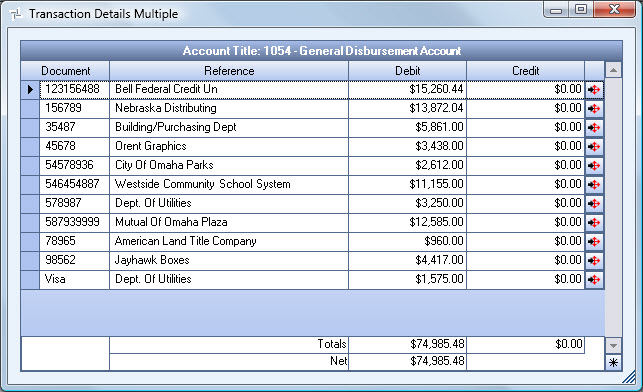
The Chart of Accounts Transaction Details Multiple screen displays when a source transaction has multiple entries in it AND by
- clicking the Detail button on the Chart of Accounts Transaction Details screen
- clicking the Detail button on the Payment Details screen
- clicking the Detail button on the Transaction Details Log screen
Key Functionality
Account Title
Displays the selected General Ledger account number and name in Account Title.
Document
Displays the document number for the source transaction in the Document field. Click the Detail button to the right of the Credit field to display the source document.
Reference
Displays the reference information for the source transaction in the Reference field.
Debit
Displays the total debit amount of the source transaction in the Debit field.
Credit
Displays the total credit amount of the source transaction in the Credit field.
Detail
Use the Detail button to display the individual transaction (source document).
Example: If you are on a Labor Distribution Journal Entry, click Detail to view the Labor Distribution Details screen.
Totals
Displays the total debit amount and total credit amount for the transactions listed above.
Net
Displays the net balance of the debit and credit totals.
