Overview
You can access the Labor Distribution Details screen from the Transactions Details Multiple screen when on a Labor Distribution Journal Entry.
The Labor Distribution Details screen is tied directly to Employee Timekeeping. In fact, you can use the Detail button to drill down directly into the payroll record.
Note on Hourly Labor $ and Avg Labor Rate on Labor Distribution Report:
If a user believes the Hourly Labor $ and or Avg Labor Rate on the labor accrual distribution journal are over-stated, this could be a result of salary hours included in the Hourly figure. The Labor figure will always be correct. Salary hours included on a line with hours and hourly labor could throw off the Hourly Labor $ and subsequently the Average Labor Rate. "Backing out" salary dollars from the Hourly Labor $ figure is not permitted as this information must be retained for the Labor Distribution report.
Labor can be accrued based on Timekeeping, Budgets or posted Payroll Batches.
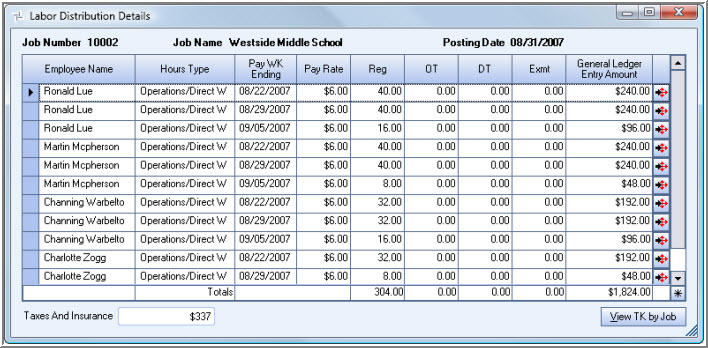
Key Functionality
Detail button
Click the Detail button to open the Review and Edit Paychecks screen.
View TK by Job
Click the View TK by Jobbutton (or press ALT + V) top open the Timekeeping by Job screen.
