Overview
The Transaction Details screen displays the source information for the selected record from the Check Register. This screen also displays the detailed posted transactions that make up the fiscal period total from the Comparative Analysis screen. Each entry into the selected General Ledger account displays, along with the posting date.
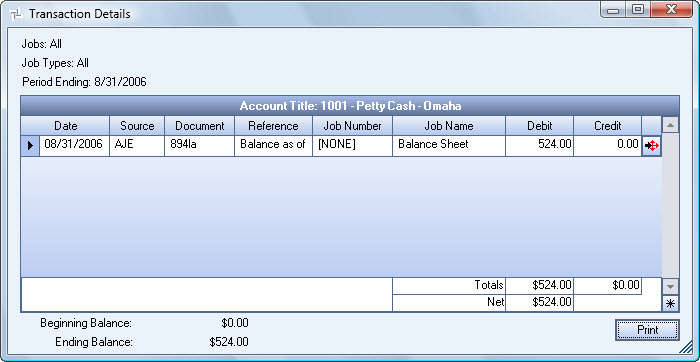
The Transaction Details screen may be accessed from
- the Check Register screen by clicking the Detail button next to GL Balance field or
- the Comparative Analysis screen by double-clicking in an Amount field
Key Functionality
Jobs
Displays your selection for the Jobs category from the Comparative Analysis screen or displays All if accessed from the Check Register.
Job Types
Displays your selection for the Job Types category from the Comparative Analysis screen or displays All if accessed from the Check Register.
Period Ending
Displays the ending date for the selected Fiscal Period from the Comparative Analysis screen or displays the Ending Check Date entered from the Check Register.
Account Title
Displays the selected General Ledger account number and name.
Date
Displays the posting date for the transaction selected.
Source
Displays the source of the listed transaction.
The following is a list of valid codes and corresponding sources:
AJE - Adjusting Journal Entries
APC - Accounts Payable Checks Written
APJ - Accounts Payable Invoice and Liability Transfers Journal
APV - Accounts Payable Voids
ARJ - Accounts Receivable Sales Journal
CPJ - Cash Posting Journal
FXJ - Fixed Assets Journal
IUJ - Inventory Activities Journal
LDJ - Labor Distribution Journal
MCJ - Accounts Payable Manual Check Journal (This code is no longer applicable; it has been replaced with APC.)
NP - Not Posted
OCJ - Other Compensation Journal
ODJ - Other Deduction Journal
PRJ - Payroll Journal
TAJ - Tax Allocation Journal
TRJ - Transfer Journal
Document
Displays the document number for the source transaction. To see the source document, click the Detail button to the right of the Credit field.
If this field is blank, this record consists of multiple entries. To view the entries, click the Detail button to the right of the Credit field.
Reference
Displays the reference information for the source transaction.
If this field is blank, this record consists of multiple entries. To view the entries, click the Detail button to the right of the Credit field.
Job #
Displays the Job Number affected by this source transaction.
Job Name
Displays the Job Name affected by this source transaction.
Debit
Displays the total debit amount of the source transaction(s).
Credit
Displays the total credit amount of the source transaction(s).
Detail
Click the Detail button to view the source document for an individual transaction or the Source Detail screen for records with multiple entries.
Totals
Displays the total debit amount and total credit amount for the transactions listed.
Net
Displays the net balance of the debit and credit totals.
Beginning Balance
Displays the beginning balance of this account for the period specified.
Ending Balance
Displays the ending balance of this account for the period specified. The system calculates this number by adding the Beginning Balance and Net fields.
Print button
Click the Print button to send the Transaction Details to your default printer.
