Overview
You can access the Payment Wizard from the Accounts Receivable Menu.
The Payment Wizard is used to create batches of payment records to match deposit slips.
More than one person can create payments and multiple payment batches can be made in a day.
The Payment Wizard can also be used to automatically apply credit memos.
Shortcut
- Press ALT + N to continue in the Payment Wizard depending on the function you want to perform
Security
The AR: Payment Wizard has its own Security Group, AR Payment Wizard.
The AR Payment Wizard screen is part of the AR ALL Security Group.
The Can Override Valid Dates for Data Entry security feature is available for the following dates:
- Deposit Date
- Date Applied
If a User has the Can Override Valid Dates for Data Entry Security Feature selected for this screen and a transaction date is entered that is not within the From and To Dates specified as a Valid Date for Data Entry (on the SYS: Fiscal Year Setup screen), a message displays prompting to override the date.
Theses Security Features can be added to a Custom Security Group allowing a User to override dates on transaction screens that are outside of the valid date range. For more information see Security Screen Features and Creating a Super User Security Group.
This screen has the Read-Only Feature. For more information see Learning about Read-Only Security.
Tip: For more information see Security Groups Overview and Security Groups By Module.
AR: Payment Wizard screen
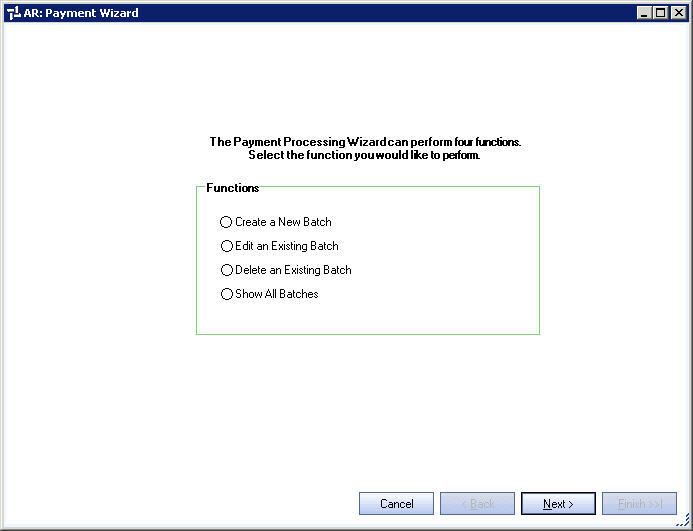
Related Information
Key Functionality
The Payment Processing Wizard can perform 4 functions.
Select one of the functions, and then click Next.
Cancel
Click Cancel to close the Payment Wizard and return to the AR Menu.
Back
The Back button is not available from this screen.
Next
Click Next (or press ALT + N) to continue in the Payment Wizard depending on the function you want to perform.
Finish
The Finish button is not available from this screen.
