Overview
The Vendor Aging Analysis Report prints a total of invoices currently outstanding for each Vendor. Based on the date ranges entered, the system includes each open invoice in the appropriate column.
The Vendor Aging Analysis Report is a good cash management tool that should be prepared periodically. It will help you plan the timing and amount of your cash disbursements and provide for a better understanding of outstanding debts over certain periods (30, 60, 90 days, etc).
The report can also include invoices paid by a credit card. The invoices are grouped by the GL account that they are credited to, then grouped by Vendor.
The report may be printed for a specific Vendor Number range, by Vendor Type, Invoice Type, Vendor Number or alphabetically by Vendor Name. The invoice date range to print between and the aging number of days are also entered.

The Accounts Payable Vendor Aging Analysis Report can be accessed via Accounts Payable Reports.
Key Functionality
Type a description to name the report. This description prints above the Report Title.
Available for Clients using the Multi-Company feature. The Default Company Name for Report is populated from the Company Setup screen. The list contains all companies you have permission to access.
- If the User has permission to only one company, then just that one company will display in the list.
- If the User has permissions to more than one company, the list will contain all companies the User has rights to PLUS the default reporting company.
When the Group By Company option is selected, the default company prints on the Grand Total Page and the Report Criteria page. All other pages print the applicable company name. When the Group By Company option is NOT selected, the default company prints on every page of the report.
For more information see Learning about WinTeam Reports.
Use the Report Type option to choose the level of detail for the report.
Select to age invoices by the number of days after the invoice or by the number of days past the due date.
Use to sort report data by Vendor Number or Vendor Name.
Use the List Invoices option to select whether to include outstanding, paid or all invoices.
This field displays only if you are including Outstanding Invoices.
This date defaults from the Invoice Date (TO field).
Use the Outstanding Thru Date to enter the last outstanding invoice date.
Aging Date - The Aging Date defaults from the Invoice Date (TO field). This date prints on the report as the aging date. You may modify this date in order to see the outstanding invoices as of a certain date.
There are four rows of dates used for the aging of the invoices. You may specify the number of past days to age the invoices. Normal aging is 30, 60, 90, and 120+ days back for aging invoices.
Row 1 - The first date is the date you entered in the Aging Date field. The To date is the date in the first column minus the number of days in the aging column.
Example: If the aging days is 30, and the first aging date is 05/31/09, the To day would be 05/01/09. If you take the thirtieth day and subtract thirty days you end on May 1st.
Row 2 - The first date in row 2 is one less than the last date calculated in row 1. The To date is the first date less the number of days entered in the aging column.
Row 3 - The first date in row 3 is one less than the last date calculated in row 2. The To date is the first date less the number of days entered in the aging column.
Row 4 - The first date in row 4 is one less than the last date calculated in row 3. The To date is the first date less the number of days entered in the aging column.
Invoice Dates
Use the Invoice Dates category to filter the report criteria by invoice dates.
Select Date Range to define a range of dates for the report. When you select Date Range, the date range fields display. Type the beginning date in the From field and the ending date in the To field, or use the Date Control to select a date.
Vendor Types
Use to select the vendor types to include on the report.
Select All to include all Vendor Types on the report.
Select Pick to define specific Vendor Types for the report. When you select Pick, a list of Vendor Types from the Vendor Master File displays. Select the check box next to each Vendor Type you want to include the on the report.
Vendors
Use the Vendors category to select the Vendors to include on the report. (On the HR: and INS: Benefit Insurance/Other Analysis Reports, this Category is available when the Report Type is Vendor Billing.)
Select All to include all Vendors.
Select Range to define a range of Vendors for the report. When you select Range, the range fields display. Type the beginning Vendor Number in the From field and the ending Vendor Number in the to field, or use the Lookup to locate the Vendor Number.
Select Pick to define specific Vendors for the report. When you select Pick, the Vendor list displays. Select the check box next to each Vendor to include on the report.
Select Create to define your own list of Vendors. When you select Create, a small grid displays to the right. Enter the Vendor Numbers you want to include in the list, or use the Lookup to locate the Vendor Numbers.
Select Exclude to identify records that should not be included. When you select Exclude, a small grid displays to the right. Enter the Vendor Numbers you want to exclude in the list, or use the Lookup to locate the Vendor Numbers.
Companies
The Company Pick option filters for AR Invoice and Payment records. The Companies category is available for Clients using the Multi-Company feature.
Select the Companies to include on the report.
Select All to include all companies on the report.
Select Pick to define specific Companies for the report. When you select Pick, the Companies list displays. Select the check box next to each Company to include on the report.
Note: When running reports using the Company Category/Record Pick and the company name exceeds the maximum number of characters, WinTeam will truncate the name.
The Companies filter is filtering based on the Vendor's Company, not the Invoice Company.
This option is available to users who have more than one company, but is not selected by default. If selected, the default company prints on the Grand Total Page and the Report Criteria page. All other pages print the applicable company name. If not selected, the default company prints on every page of the report.
Select the G/L Reconcile check box if you are out of balance when balancing AP Aging to the General Ledger. You may have invoices with an invoice date in a different month than the posting month.
Select the G/L Reconcile check box (the default setting is cleared) to view items aged by the posting date.
If this option is selected you will receive a listing at the end of this report indicating any invoices that were paid on or before the G/L Reconcile Date, but were not posted until after the cut-off date.
For more information, see Balancing AP Aging to the General Ledger.
Select the Include Invoices Paid by Credit Card check box to include invoices, invoices that were paid by a credit card (and meet the other criteria selected) on the report.
When the ‘Include Invoices Paid by Credit Card’ option is selected, an additional higher-level grouping displays the invoices by the GL account that they are credited to. This will effectively separate the normal check/NACHA AP trade invoices from the Credit Card invoices. Within each GL account, they are still be grouped by Vendor.
If this is not selected, the report does not include Liability Transfer invoices.
Select this check box to print the company logo on the report. It is selected or cleared by default based on the option selected in SYS:Defaults. However, you can modify the setting on each report.
Select this check box to include a list of the report options selected for the report. The Report Criteria page includes any ranges specified and each Category/Record selection made for the report. This check box is cleared selected by default.
Preview
Click the Preview button (or use the shortcut key, ALT + V) to view the report before printing.
Click the Print button (or press ALT + P) to send the report to your default printer.
Export
Click the Export button (or press ALT + X) to export the report to a specified format. Reports may be exported to Adobe Acrobat (PDF), Excel, Comma-Separated Values (CSV), Grid View and E-mail (available for premise-based clients only).
If the G/L Reconcile check box was selected on the report option screen, the last page of this report lists invoices that were paid on or before the G/L Reconcile Date, but were not posted until after the cut-off date.
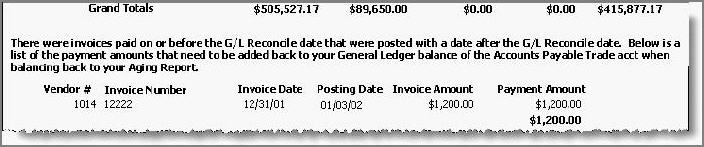
Vendor Aging Analysis Report (including Credit Card invoices)
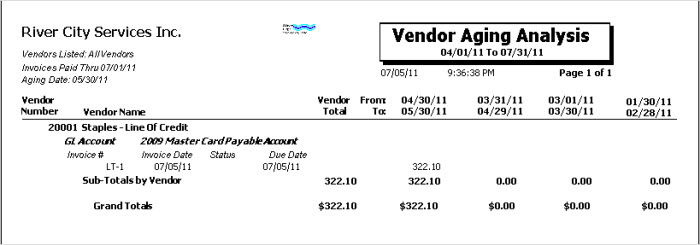
Related Information
The AP Report Vendor Aging Analysis screen has its own Security Group, AP Report Vendor Aging Analysis.
The AP Report Vendor Aging Analysis screen is part of the AP Reports ALL Security Group.
WinTeam looks at the Accounts Payable Invoices' Company to determine whether the User who is running the report has security to see that company's invoice.
Tip: For more information see Security Groups Overview and Security Groups By Module.
