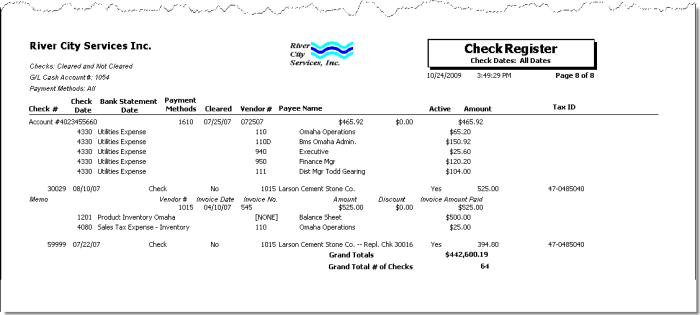Overview
The Accounts Payable Check Register Report is accessed from Accounts Payable Reports.The Check Register Report is used to print a register of Accounts Payable Checks. This is an excellent report to run in order to comply with state escheat laws.
You may filter the report by Check Dates, Vendors, Vendor Types, Companies, Check Numbers, State Codes, Escheated Dates or Minority Types.
You may sort the report by Check # Only or Date/Check #; you may select a Check Status of cleared, not cleared or both.
The report contains the check number, check date, statement date, check type, Cleared, Vendor #, Payee Name, Amount, vendor type, current status (active or inactive), and current status effective date. If an Escheated Date was entered, an Escheated column also displays on the report. If you do not enter an Escheated Date, the word "Escheated" will display next to the Payee Name on the report. You can also include Vendor addresses, Tax ID's, Invoice Detail, and GL Distribution information on the report.
Report totals are recapped at the end of the report.
This report prints in Portrait mode unless choosing to include Tax ID numbers.
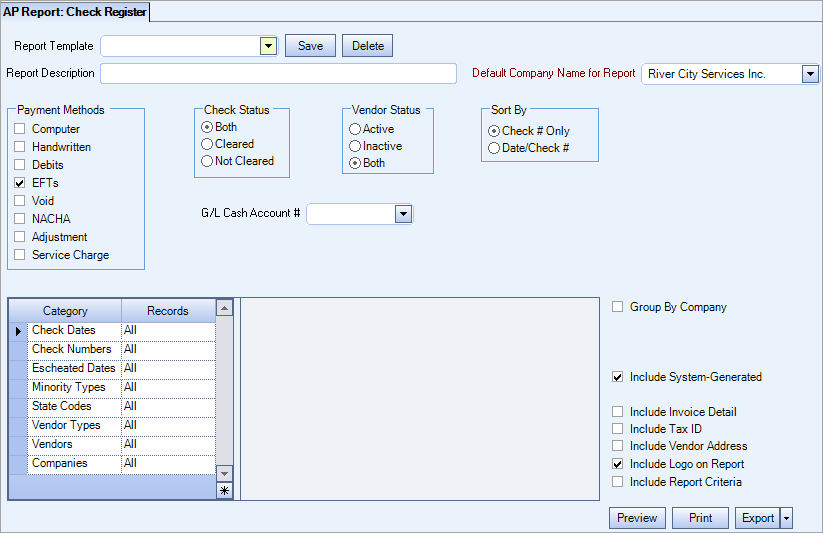
Key Functionality
Type a description to name the report. This description prints above the Report Title.
Available for Clients using the Multi-Company feature. The Default Company Name for Report is populated from the Company Setup screen. The list contains all companies you have permission to access.
- If the User has permission to only one company, then just that one company will display in the list.
- If the User has permissions to more than one company, the list will contain all companies the User has rights to PLUS the default reporting company.
When the Group By Company option is selected, the default company prints on the Grand Total Page and the Report Criteria page. All other pages print the applicable company name. When the Group By Company option is NOT selected, the default company prints on every page of the report.
For more information see Learning about WinTeam Reports.
Select the check box next to each Payment Method to include on the report.
Select the check box next to each Check (reconciliation) Status to include on the report.
Use the Vendors Status option to select whether to include Active, Inactive, or Both (Active and Inactive) Vendors on the report.
Use the Sort By option to sort the Check Register Report by Check # Only or by Date, then Check #.
Enter the GL Cash Account # to you want to use for the Check Register Report.
Check Dates
Select the Check Dates to include.
Select All to include all Check Dates.
Select Date Range to define a range of Check Dates to include. When you select Date Range, the range fields display. Type the beginning Check Date in the From field and the ending Check Date in the To field.
Check Numbers
Use the Check Numbers category to select the checks based on check numbers.
Select All to include all checks.
Select Range to define a range of Check Numbers to include on the report. When you select Range, the range fields display. Type the beginning Check Number in the From field and the ending Check Number in the To field.
Escheated Dates
Use the Escheated Dates category to enter a range of dates that will include only those checks that were Escheated for the criteria specified.
If either the From or To date is entered, the report is limited to ONLY checks that have an Escheated Date. The report will include a column titled "Escheated Date".
If the date range is left blank (both the From AND the To) the Check Register will include all checks, regardless of whether or not they were escheated. Those checks that have been Escheated will display "Escheated" next to the Payee Name.
Minority Types
Use the Minority Types category to select the Minority Types to include on the report.
Select All to include all Minority Types.
Select Pick to define specific Minority Types for the report. When you select Pick, the Minority Types list displays. Select the check box next to each Minority Types to include on the report.
State Codes
Use the State Codes category to filter check records for Vendors who are located within a specific state.
Select All to include Vendors from all States.
Select Range to define a range of States for the report. When you select Range, the range fields display. Type the beginning State Code in the From field and the ending State Code To field.
Based on your input, the report will include only the records for Vendors with state codes within the range indicated. If you do not want to limit records based on state codes, leave the option to All.
Vendor Types
Use to select the vendor types to include on the report.
Select All to include all Vendor Types on the report.
Select Pick to define specific Vendor Types for the report. When you select Pick, a list of Vendor Types from the Vendor Master File displays. Select the check box next to each Vendor Type you want to include the on the report.
Vendors
Use the Vendors category to select the Vendors to include on the report. (On the HR: and INS: Benefit Insurance/Other Analysis Reports, this Category is available when the Report Type is Vendor Billing.)
Select All to include all Vendors.
Select Range to define a range of Vendors for the report. When you select Range, the range fields display. Type the beginning Vendor Number in the From field and the ending Vendor Number in the to field, or use the Lookup to locate the Vendor Number.
Select Pick to define specific Vendors for the report. When you select Pick, the Vendor list displays. Select the check box next to each Vendor to include on the report.
Select Create to define your own list of Vendors. When you select Create, a small grid displays to the right. Enter the Vendor Numbers you want to include in the list, or use the Lookup to locate the Vendor Numbers.
Select Exclude to identify records that should not be included. When you select Exclude, a small grid displays to the right. Enter the Vendor Numbers you want to exclude in the list, or use the Lookup to locate the Vendor Numbers.
Companies
The Company Pick option filters for AR Invoice and Payment records. The Companies category is available for Clients using the Multi-Company feature.
Select the Companies to include on the report.
Select All to include all companies on the report.
Select Pick to define specific Companies for the report. When you select Pick, the Companies list displays. Select the check box next to each Company to include on the report.
Note: When running reports using the Company Category/Record Pick and the company name exceeds the maximum number of characters, WinTeam will truncate the name.
This option is available to users who have more than one company, but is not selected by default. If selected, the default company prints on the Grand Total Page and the Report Criteria page. All other pages print the applicable company name. If not selected, the default company prints on every page of the report.
When this check box is selected, ACH payments made in the Online Payment Portal display in the report with an EFT Payment Method label. Since this report is related to accounts payable payment records, the results are related to fees that display in the AP: Payments window.
Any accounts payable records that are EFT payments but are not system-generated are not contained in the report if the checkbox is cleared. If EFTs is selected in the Payment Methods section, all non-system-generated EFT payments display in the report.
This option is available when the Include Invoice Details check box is selected.
Select the Include GL Distribution check box to include the GL Distribution information on the report.
Select the Include Invoice Detail check box if you want to include invoice details with the payment on the Check Register Report.
If select this check box, then the Include GL Distribution check box is enabled.
Select the Include Tax ID check box to include the Tax ID on the AP Check Register report.
Also included in Report Criteria, if selected, at end of report.
When this option is selected the report will print in Landscape mode.
Select this check box to include the vendor address information on the report.
Select this check box to print the company logo on the report. It is selected or cleared by default based on the option selected in SYS:Defaults. However, you can modify the setting on each report.
Select this check box to include a list of the report options selected for the report. The Report Criteria page includes any ranges specified and each Category/Record selection made for the report. This check box is cleared selected by default.
Preview
Click the Preview button (or use the shortcut key, ALT + V) to view the report before printing.
Click the Print button (or press ALT + P) to send the report to your default printer.
Export
Click the Export button (or press ALT + X) to export the report to a specified format. Reports may be exported to Adobe Acrobat (PDF), Excel, Comma-Separated Values (CSV), Grid View and E-mail (available for premise-based clients only).
Related Information
The AP Report Check Register screen has its own Security Group, AP Report Check Register.
The AP Report Check Register screen is part of the AP:Reports ALL Security Group.
Tip: For more information see Security Groups Overview and Security Groups By Module.