Overview
On the Reconciliation History screen you can view the history of credit statement reconciliation's for the selected Credit Vendor.
Once a Credit Vendor Reconciliation is 'Finished', the record displays here, and a pdf is created and saved. An 'In Progress' reconciliation record does not display.
The transaction amounts listed on the history grid coincide with the information found on the Credit Vendor Reconciliation (Recaps tab) and the Statement Recap information found on the Credit Vendor Reconciliation Report.
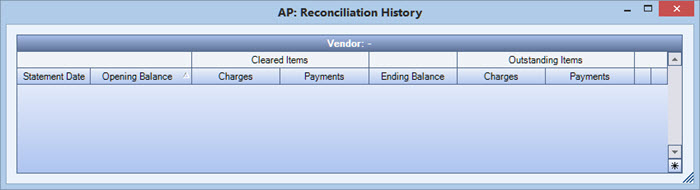
The Reconciliation History can be accessed by clicking the Reconciliation History button on the Credit Vendor Reconciliation (Vendors tab) and the (Recap tab).
Key Functionality
The transaction amounts listed on the history grid coincide with the information found on the Credit Vendor Reconciliation (Recaps tab) and the Statement Recap information found on the Credit Vendor Reconciliation Report.
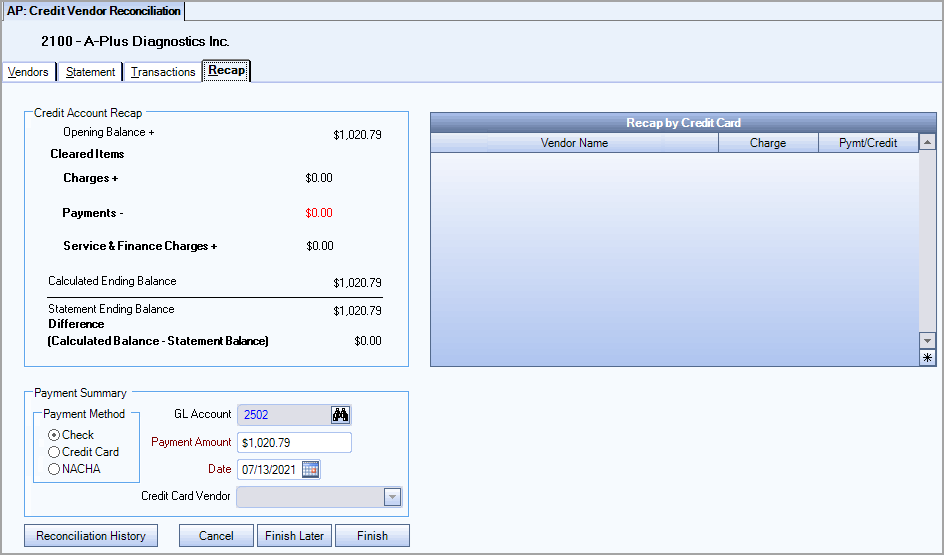
Hover over the Change Information icon ![]() to see User Added, Date Added, User Changed, and Date Changed information. WinTeam records the logon name of the user entering or changing this record. The Date Added is the original date this record was entered into the system. The Date Changed is the date the record was last changed. Right-click on the Change Info icon for additional options.
to see User Added, Date Added, User Changed, and Date Changed information. WinTeam records the logon name of the user entering or changing this record. The Date Added is the original date this record was entered into the system. The Date Changed is the date the record was last changed. Right-click on the Change Info icon for additional options.
Click the pdf icon ![]() for the selected statement to view the report that was saved at the time of that period's reconciliation. A history record and the report are not created until the reconciliation is 'Finished". A draft report can be shown while in the process of a Credit Vendor Reconciliation.
for the selected statement to view the report that was saved at the time of that period's reconciliation. A history record and the report are not created until the reconciliation is 'Finished". A draft report can be shown while in the process of a Credit Vendor Reconciliation.
