Overview
From the WinTeam System module you can set up defaults, create and review items, manage templates, and create templates by job. Also, from the WinTeam Job Costing module you can create and review actions items and create templates by Job.
Default Templates can be set up for each Request Type. TEAM has already set up a default template for each Request Type that we included. All TeamTime Types are hard-coded and WinTeam includes TeamTime Templates for each of its Action Item Types. For more information see SYS:Action Item Defaults. Templates are used to set up notifications and escalations for a specific type of action item.
There are two categories of Action Items: Requests and TeamTime Alerts. Each category has several different "Types" of items.
- Request Types are defined by you, but TEAM has included some to get you started. Request Types include, but are not limited to, Complaints, Invoice Disputes, Supply Orders, Issues, and Work Requests. For more information see Request Types and Action Item Request Types.
- TeamTime Action Item Types are hard-coded, and additions are not possible. System defined types include Caller ID Mismatch, GPS Mismatch, No Check-In, No Coverage, Periodic Check, No Meal Start, and Voice Verification. For more information see About TeamTime Alerts.
Note: Request action Items are sent to the Employee Master File email address of recipients entered in the action item and the submitter.
Note: TeamTime action items can be sent to the Employee Master File email address for specific recipients or top-level supervisors. They are also sent to the Pager IDs in the Supervisor Details grid. Optionally, if Use SMS is enabled on both the Action Item Template and Supervisor Details grid recipient, they can also be received via SMS.
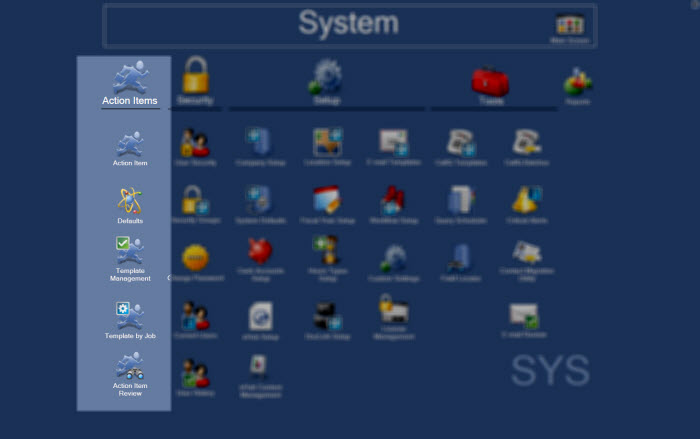
Related Information
About Action Items for TeamTime Alerts
