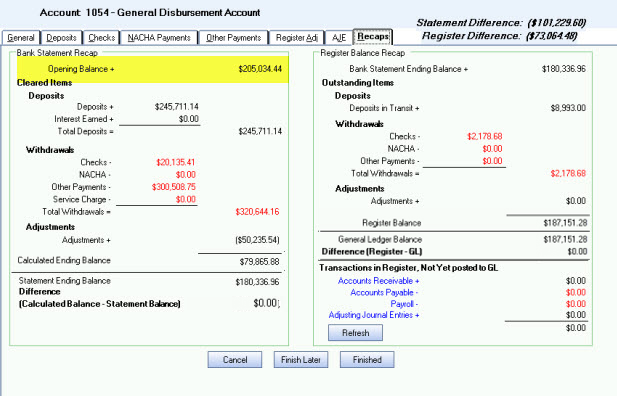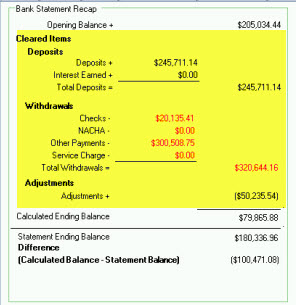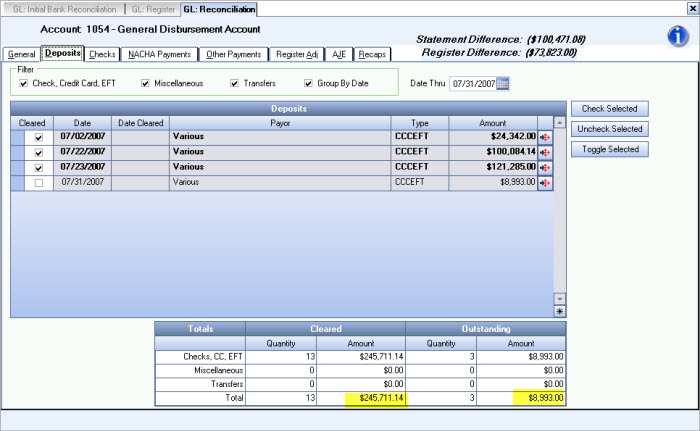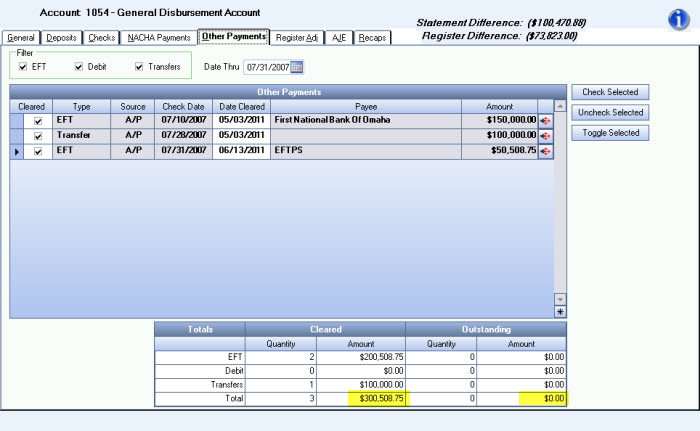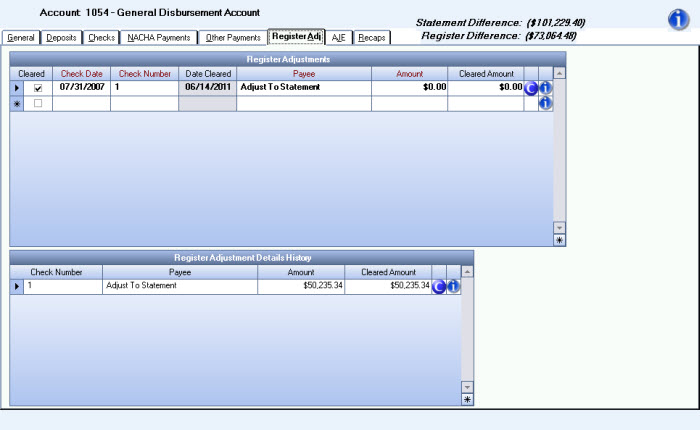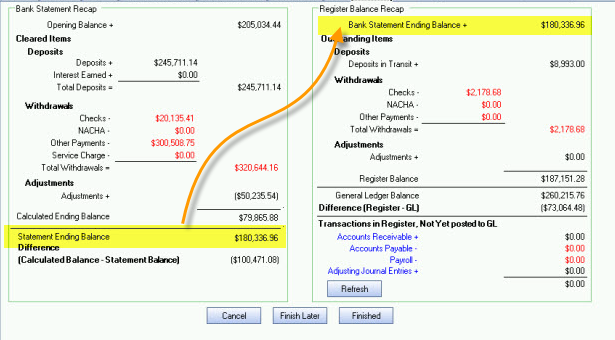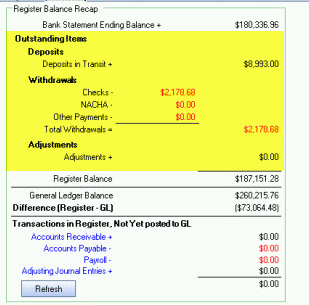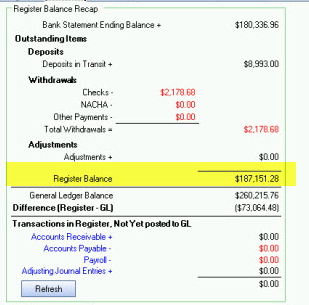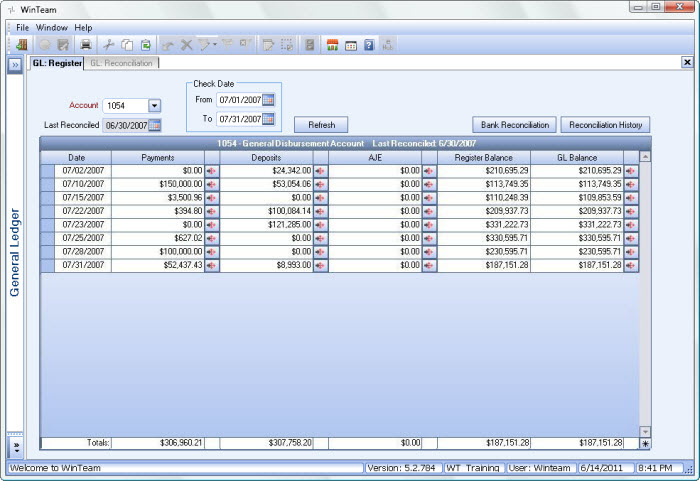Overview
The Reconciliation History can be accessed from the GL: Register once a Cash Account has been selected. The Reconciliation History screen displays the history of bank statement reconciliation's for the selected Cash Account.
During the reconciliation process, a pdf report was created and saved. Click the pdf icon for the selected statement to view the report that was saved at the time of that period's reconciliation. A report is not created when performing the initial bank reconciliation.
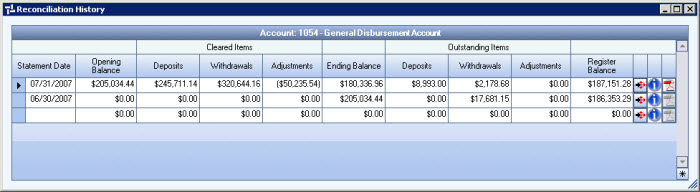
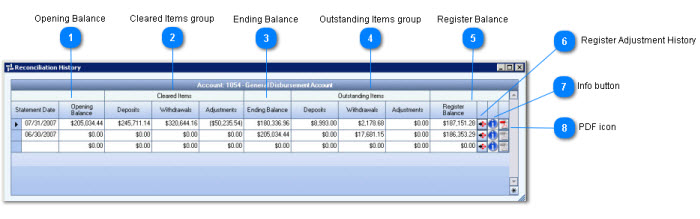
 Opening Balance
Opening Balance
 Cleared Items group
Cleared Items group
 Ending Balance
Ending Balance
Bank Statement Ending Balance
 Outstanding Items group
Outstanding Items group
 Register Balance
Register Balance
 Register Adjustment History
Register Adjustment History
Click the Detail button to display the Register Adjustment History.

 Info button
Info button
Click the Info button to display Change Information.
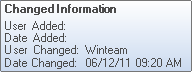
 PDF icon
PDF icon
Click the PDF icon to open the Bank Reconciliation Report in PDF format. A report is not created when performing the initial bank reconciliation.
Related Information
The Reconciliation screen does not have its own Security Group.
This screen is read-only by design, therefore there is not a Read-Only feature available.
If you have access to the GL Reconciliation screen then this screen can also be viewed.