What is it?
You can now track and report meal and rest break information to remain compliant with any state, local, union or company-specific regulations. This feature is available in WinTeam, eHub, eHub Mobile, and TeamTime. Through enhanced timekeeping, reporting and notification features, this enhancement provides you documentation that your employees are taking the appropriate breaks, helping you prevent violations and mitigate compliance risks. Plus, we've added additional functionality that allows you to complete premium payments if you ever have a violation.
How do I configure it?
To track Employee meal and rest breaks, you must activate the feature at both the Global and Job levels. You can then apply these settings to multiple jobs at once using the mass update tool.
See Set Up Meal and Rest Break Functionality for detailed setup instructions.
If you are updating your schedules from TeamTime (PSTT), you need to do some additional setup. See Meal and Rest Breaks with Updating Schedules from TeamTime (PSTT) for more information.
How do I use it?
Once you have functionality set up, you can notify Supervisors when there are missed or late punches for lunch breaks, run reports to discover any exceptions or violations, add, delete, or edit punches, and apply premium payments where needed.
Notifications
You can select to notify Supervisors when there are missed or late lunch punches from TeamTime Defaults. This notification uses a new hard-coded TeamTime Action Item called No Meal Start. You can turn on notifications on at the job level by using Meal Override Templates.
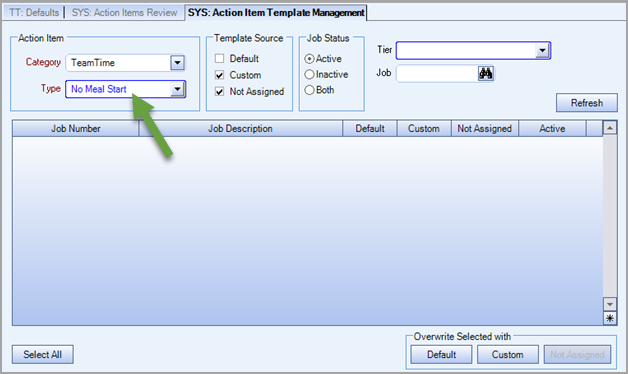
Reports
There are three meal and rest reports that you can use to review TeamTime record compliance with meal and rest company/state guidelines. These reports help you to identify infractions such as missing breaks/meals, too short breaks/meals, and meals not taken in a timely manner.
- The TeamTime Meal and Rest Hours Review report displays the uploaded and non-uploaded original view of TeamTime records.
- The Personal Scheduling Meal and Rest Report complements the Update Schedules from TeamTime window. It displays TeamTime records that are available in Personnel Scheduling from the Update Schedules from TeamTime (PSTT) process.
- The Payroll Meal and Rest Report is used to review TeamTime records for conformity with meal and rest compliance. This window also includes a process to add premium pay timekeeping records.
Edits
You can add, delete, or edit punches in Timekeeping in WinTeam, from the Timekeeping window in eHub, or from eHub mobile.
WinTeam
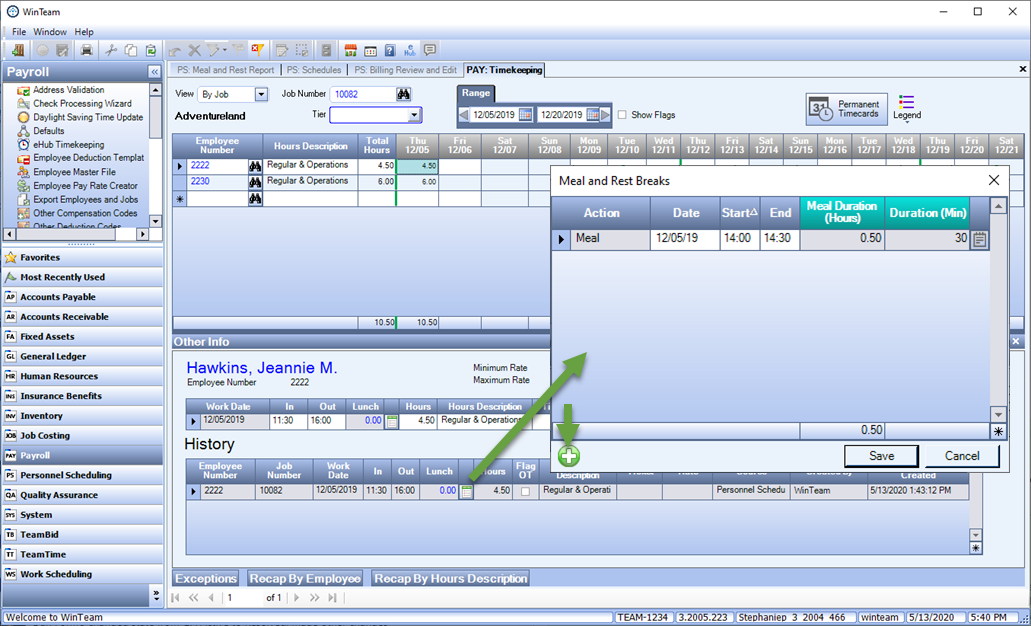
eHub
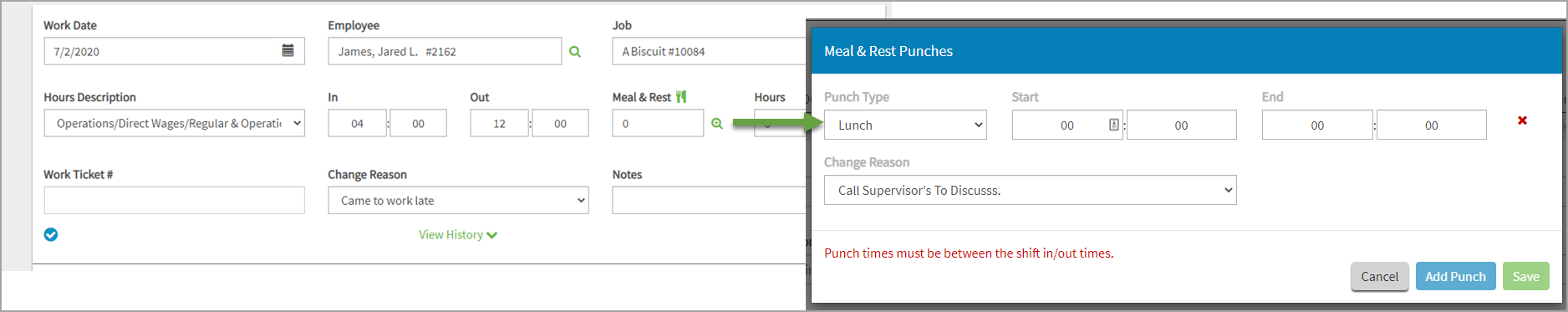
eHub Mobile
iOS

Android

Premium Pay
You can easily apply premium payments for any violations as soon as you encounter them. See Meal and Rest Break Premium Payments for more details.
What is new for Employees?
Employees clocking in via eHub mobile or voice system (TeleTeam) will have additional clock in/out options for jobs that are set up to track On Duty Meals and/or Breaks.
You can view additional resources for Employees to help with training here.
eHub Mobile

TeleTeam
Employees will hear new option #8 which will direct them to clock in/out options for breaks and on duty meals.

