Set Up Meal and Rest Break Rules Templates
If your business needs require more than one set of rules for handling meal and rest breaks, you can set up multiple templates to be applied at the Job level.
To set up Templates
- Open the Defaults window from the TeamTime module.
- Click the Meal and Rest Breaks tab.
- Click the or button to open the corresponding Meal or Break Templates window.
- Enter the applicable rules and save the record.
- Apply the template at the Job level using TeamTime Job Attributes.
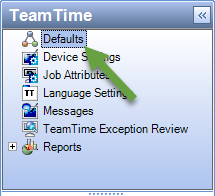


Tip: You can update multiple jobs to a template at once. See Update Meal and Rest Break Settings for Multiple Jobs for more information.
