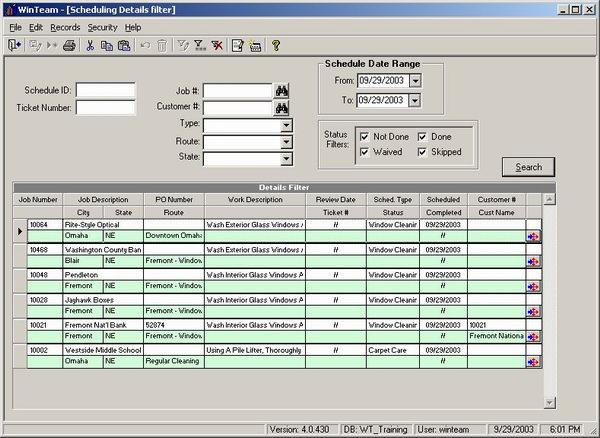Overview
You may access the Scheduling Details Filter screen by clicking the Details Filter button found on the Work Scheduling (Where tab) screen
- OR
by clicking the Work Scheduling Details button on the Job Master File screen. If you access the Work Schedule Details screen from the Job Master File and the Details Filter grid is empty on the Work Schedule Details screen, you can double-click in the grid area to bring up the Work Scheduling screen.
Shortcut
- Press ALT + S to Search
Security
Tip: For more information see Security Groups Overview and Security Groups By Module.
Scheduling Details Filter screen