Overview
You can use the Query Scheduler Setup screen to store email addresses, number of days to store csv files, and the storage path for the csv files.
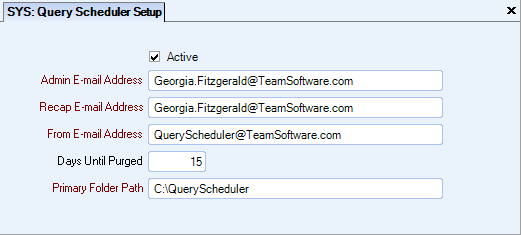
The Query Scheduler Setup screen is accessed from the System module Tools menu.
Key Functionality
The SYS Query Scheduler Setup screen does not have its own Security Group.
The SYS Query Scheduler Setup screen is part of the SYS Defaults / Setup ALL and SYS ALL Security Groups.
Tip: For more information see Security Groups Overview and Security Groups By Module.
Key Functionality
Enter an e-mail address for use in the To line of Admin e-mail messages. Admin e-mail messages are sent when the Query Scheduler encounters errors that cannot be resolved. These unhandled errors are programmatic, coding, or setup errors.
Admin e-mail messages are also sent for query errors, but only if there is not an Error Address in the Query Scheduler (Export Settings tab) screen.
Enter an e-mail address to send a message that contains a summary of the day's Query Scheduler activity.
The Recap e-mail includes the run date of the queries, total number of scheduled queries, number of queries that did not return results (zero results queries), number of queries that returned results (non zero result queries), number of errors. The results are sorted in this order:
- Whether it returned results or not (0 results are listed last)
- Query Type
- Frequency
- Description
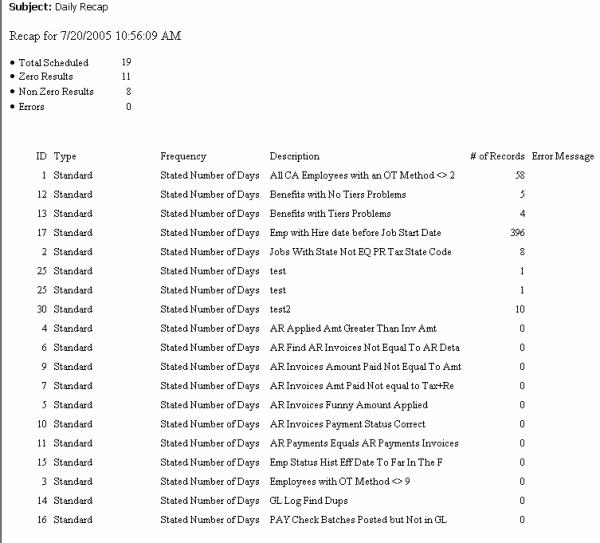
Enter an e-mail address to use in the From line when the Query Scheduler sends e-mail.
Enter the number of days to keep the CSV files in the PrimaryFolder. You may leave blank to keep files indefinitely.
Note: The engine will purge the history when the CSV files are purged.
Enter the location where you want the CSV files stored.
Query Scheduler stores the query results in a csv file in a subfolder under the primary storage folder. The csv files are retained until the number of days to purge has been reached. The folder must be on the C: drive where the Query Scheduler Engine resides.
WinTeam creates sub-folders based on the Query Scheduler ID.
For more information see Storing Query Scheduler Result Files.
