Overview
When you attempt to close a fiscal period from the SYS: Fiscal Year Setup screen, WinTeam validates that the period being closed:
- Is not in the future
- Has no previous periods that have outstanding transactions (transactions that have not been posted)
- Is not currently open for Data Entry
If the Fiscal Period passes the validations, the period will be closed, and a Note is automatically added to the SYS: Fiscal Year Setup screen for the selected Fiscal Period. If there are open transactions, the Close Period Validation screen displays.
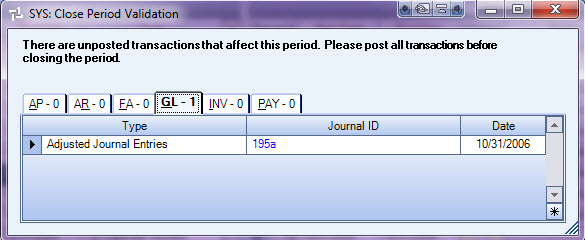
You can access the Close Period Validation screen from the SYS: Fiscal Year Setup screen by clicking the View Open Transactions button or by selecting the Closed check box for a period that has open transactions.
Key Functionality
When the Close Period Validation screen is accessed from the View Open Transactions button it can be filtered by an As of Date. This allows you to display all unposted transactions as of the specified As of date. If no periods have been closed, the As of Date defaults to today's date. If at least one period is closed, the As of Date defaults to the End Date of the first open period.
The tabs represent each GL Journal and the number of open transactions that must be posted before the period can be closed.
To view the Journal double-click on the Journal ID.
Once all open transactions have been posted, the period can be closed.
