Overview
You must select a Change Reason when requesting timekeeping changes on the eHub Timekeeping screen.
For more information, see Learning About Add/Edit Lists.
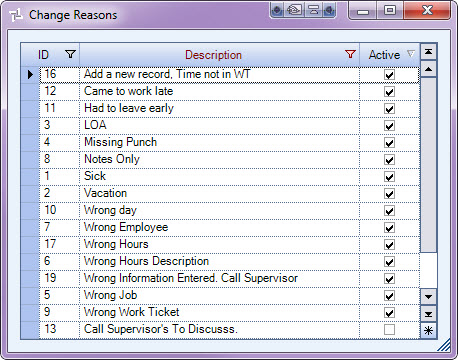
The eHub Timekeeping Change Reasons Add/Edit list is accessed from the SYS: eHub Setup screen.
Key Functionality
WinTeam automatically assigns an ID to each new record, and uses the ID field to identify each record. You may change system-assigned ID Numbers.
Use this field to enter a unique name for the record. After a new record is created, WinTeam displays this Description with the corresponding ID number in the Add/Edit list.
Select this check box to make the selected record active. Clear the check box to make the record inactive.
