Overview
The Location Phone Descriptions add/edit list can be accessed from the Location Setup screen by double-clicking in the Phone Description field.
Use the Location Phone Description add/edit list to assign a description to a Location Phone Number.
Security
The SYS Location Phone Descriptions is part of the SYS Add Edit List ALL Security Group.
Location Phone Descriptions
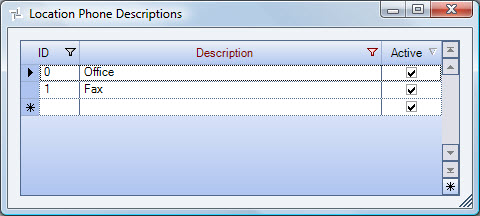
Related Information
Key Functionality
WinTeam automatically assigns an ID to each new record, and uses the ID field to identify each record. You may change system-assigned ID Numbers.
Use this field to enter a unique name for the record. After a new record is created, WinTeam displays this Description with the corresponding ID number in the Add/Edit list.
Select this check box to make the selected record active. Clear the check box to make the record inactive.
