Overview
You can access the Change Signature screen from the Cash Accounts Setup screen. The Change Signature screen is used (provided you have the appropriate security permission) to import a signature file for each cash account that uses one. You must complete this process for every cash account containing a signature file to ensure your checks print properly.
This screen is blank upon initial entry. The signature image should be created outside of WinTeam, and to display clearly at 0.5 inches high by 1 inch wide.
Note: If you would like TEAM to create the signature file for you (this is billable), please provide several samples of the Signature you wish to import.
Change Signature screen
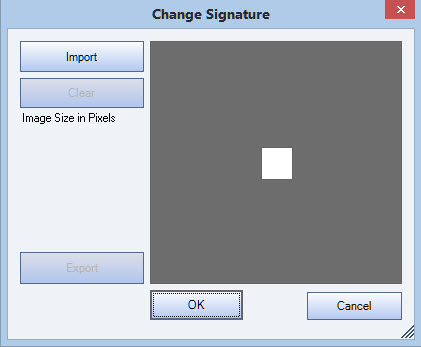
Key Functionality
Click the Import button (or press ALT + I) to import an image of a signature to print on checks. Locate the signature.jpg file, and then click OK.
Click the Clear button (or press ALT + C) to remove the signature image from the cash account.
Note: This will not delete the image from your hard drive, it just unassigns from the cash account.
Click the Export button (or press ALT + E) to export the image to a new location.
Click OK to assign the signature image to the cash account.
Click Cancel to close the Change Signature screen.
Related Topics
You must have permission to the SYS Cash Accounts - Change Signature Security Group that contains the screen SYS Cash Account Setup and the Feature checked for "Can Change Signature", to open the Change Signature screen.
Type: .jpg file
Dimensions: The signature should fit entirely inside in a rectangle of size 3.21” w X 0.80” h.
- Sign your name using a black pen on a clean, white sheet of paper.
- Scan the signature using a good quality high resolution scanner.
- Save it in the .jpg format with the appropriate size and proper alignment.
- In WinTeam, from the Systems - Setup Menu, click Cash Accounts Setup.
- Select the Cash Account that will use this signature.
- Click the Change Signature button.
- Click Import and locate the signature jpg file.
- Click OK.
