It is important to validate Schedules at least once before updating using the Personnel Scheduling Wizard. You can run the Validate Schedules from the Personnel Scheduling Menu. If you are not checking this, it is possible that someone may not be paid for hours that they actually worked.
Validating schedules simply means that WinTeam is going to look at the Scheduling screen (working and/or Master) and compare it with the information in Shifts Details.
The Employee Numbers are compared, and if they do not match, the system considers it a "mismatch."
Note: Employee mismatches generally occur if an employee becomes inactive or if their pay status changes from hourly to salary.
If the system identifies mismatches, it will prompt you with a message.
Click OK on the message box.
The Validate Schedules screen displays.
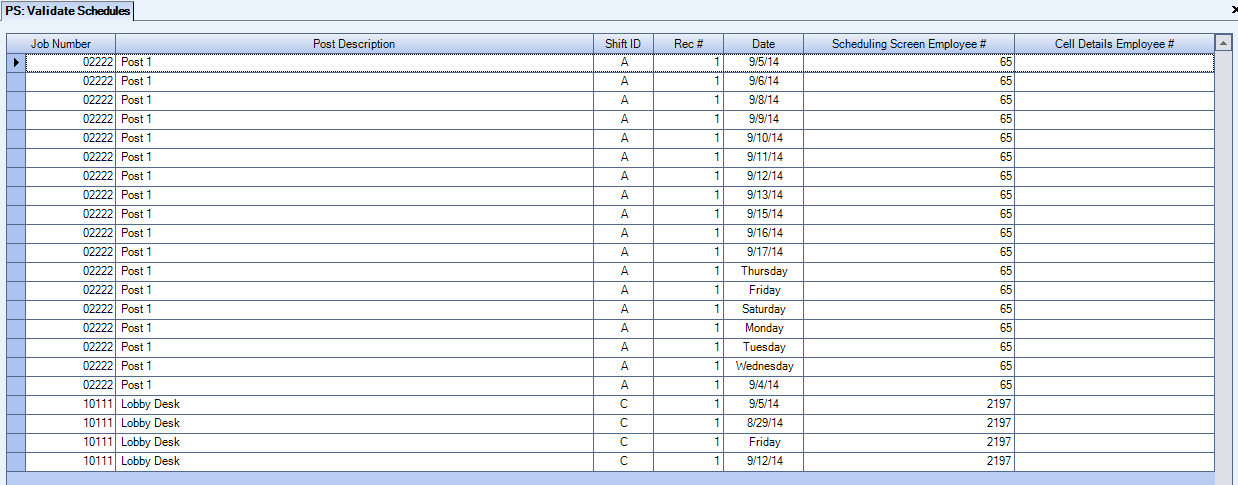
Using this list, reassign the appropriate Employee to each cell in the Schedules screen.
- If the Date field shows the date, changes are needed on the Working Schedule.
- If the Date field shows the day of the week, changes are needed on the Master Schedule.
