Overview
You can use the Shift Status Review screen to review the status and flags of shifts.
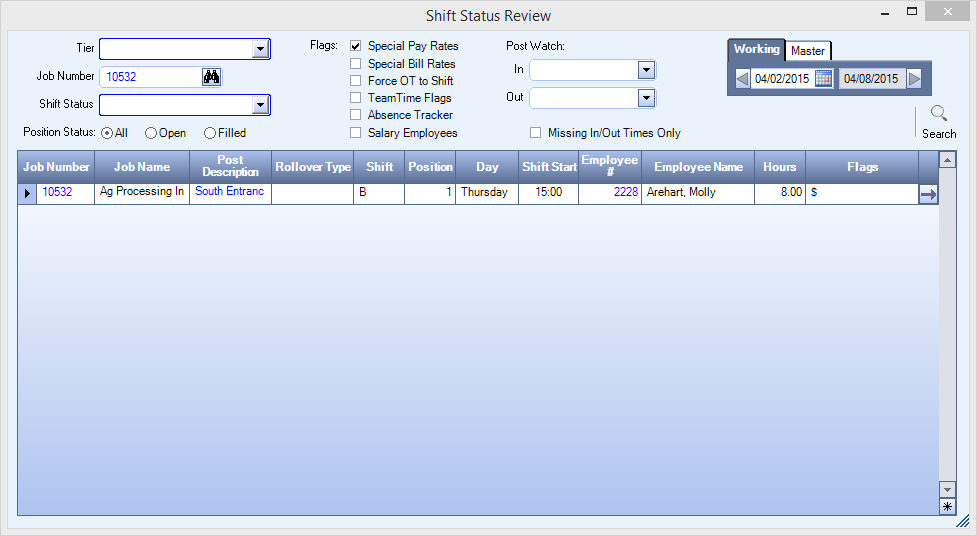
Key Functionality
Select or create a tier template to refine your search. See Using Tier Templates for more information.
Type the Job Number in this field, or use the Lookup to locate the Job Number.
Select a Shift Status. Double-click to open the Status Setup screen.
Select to search by Shifts that are Open, Filled, or both.
Check individual flag check boxes to search for shifts that have those flags.
Select an In and/or Out type to search by.
Note: This option is only available when searching the Working Schedule.
Select to search for shifts that are missing In/Out times.
You can search the Working Schedule or the Master Schedule. The Post Watch section will only be visible if you are searching by the Working Schedule.
Note: You must click the Search button anytime you change the search criteria.
