Overview
Use the Rollover function to create new weekly schedules. The rollover uses the current Master Schedule to create new Working Schedules.
There are two screens:
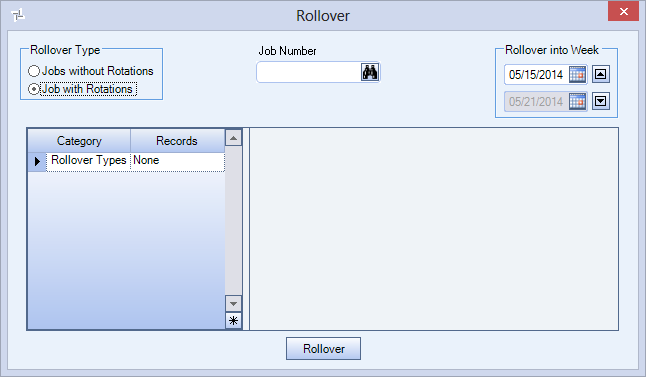
Key Functionality
The first day of the next week displays when you enter this screen. The date may be changed to roll schedules into a different week, however the first day of the week must be entered. If you enter a date that is not the Week Start Date, WinTeam displays a message prompting you to enter your company's first day of the work week.
WinTeam defaults the day of the week from the PAY: Defaults as the first day of the work week.
Schedules may be rolled as far into the future as needed, but if schedules have been rolled over for a given week, they will not be rolled over again.
You may filter the report by Tiers. Use the Tier Pattern Template to set up and save templates. This makes it easy to create a specific report each time you need one without recreating the criteria. See Using Tier Templates for more information.
Click the Rollover button to continue creating schedules for the weeks entered.
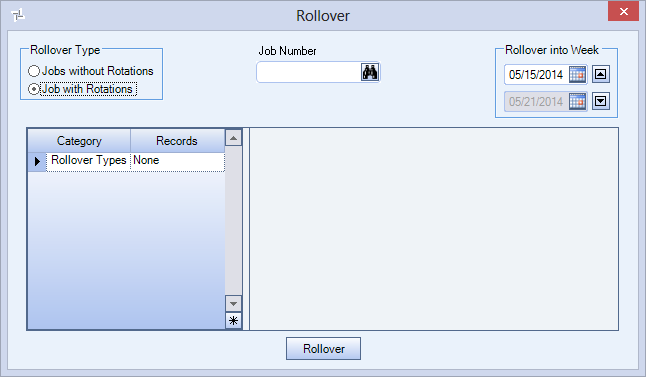
Key Functionality
You can use the Job Number Lookup to locate a specific Job with Rotations.
The first day of the next week displays when you enter this screen. The date may be changed to roll schedules into a different week, however the first day of the week must be entered. If you enter a date that is not the Week Start Date, WinTeam displays a message prompting you to enter your company's first day of the work week.
WinTeam defaults the day of the week from the PAY: Defaults as the first day of the work week.
Schedules may be rolled as far into the future as needed, but if schedules have been rolled over for a given week, they will not be rolled over again.
Click the Rollover button to continue creating schedules for the weeks entered.
For more information see Custom Settings and List of Custom Settings.
Security
A User with PS Rollover, PS All, or SYS All may access the Rollover program and may rollover all Job Schedules.
A User with PS Rollover (Single Job) security may access the Rollover program and are limited to rolling over a single Job at a time. This cannot roll over all Job Schedules, nor do they have rights to purge information from Schedules.
