- On the PAY: Defaults (Paycheck Properties tab) window select the Store PDF Copy of each Employee W2 check box.
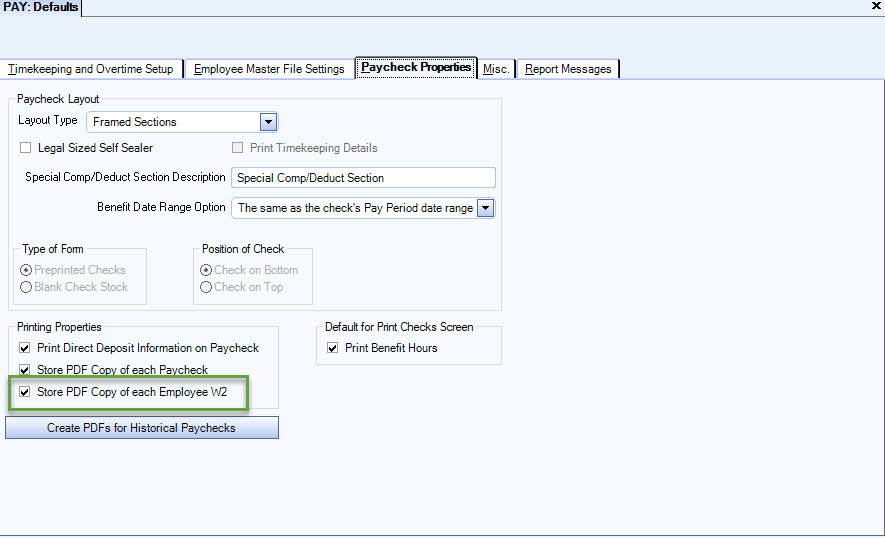
- Open the Employee W-2 report from the Payroll Reports menu.
- Select the W-2 Laser Forms report format and enter the applicable date range for the W2s. You can select other report options as needed.
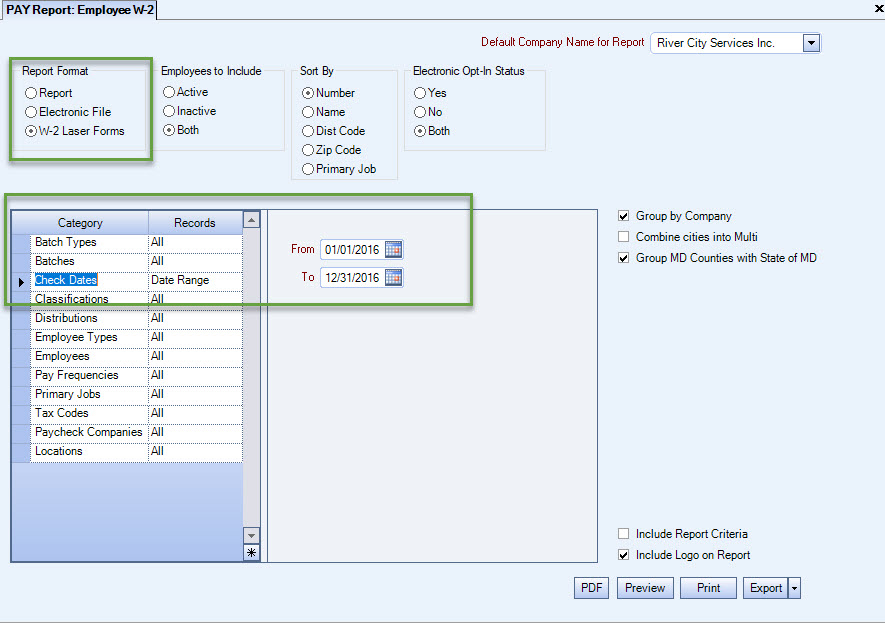
- Click the button.
- (Optional) View a print summary for the report. You must close the summary to move to the next step.
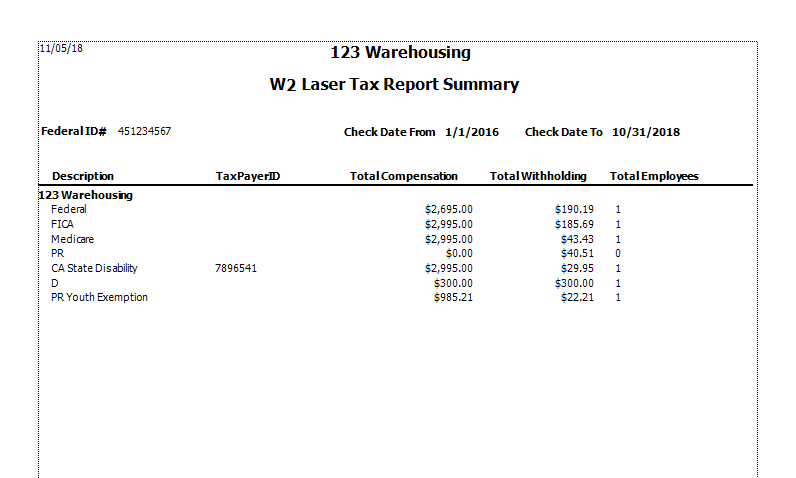
- (Optional) Select to print duplicates for this tax report.
- Click Yes to create PDF's.
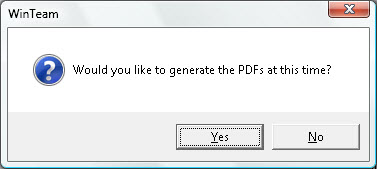
- After you run the W-2 report, a PDF copy of the W2 is available for review from the Employee W2 Summary (PDF tab). The W2 Instructions are also available to view.

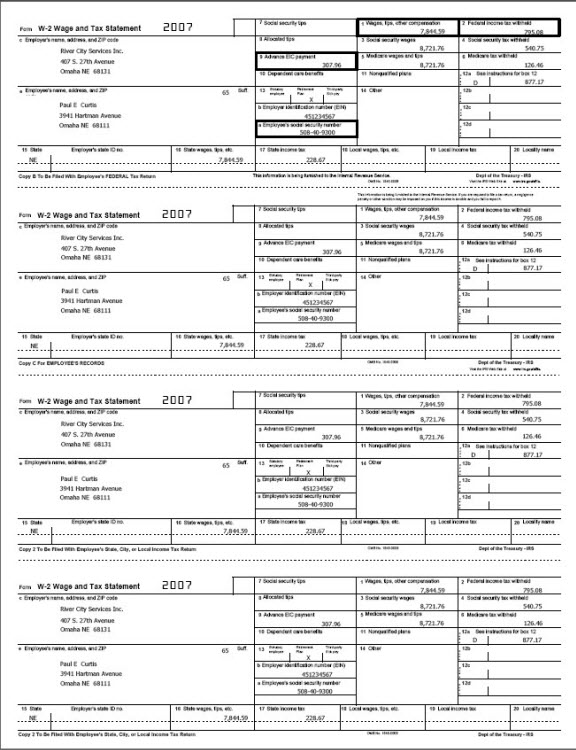
- To view W2 pdf's and instructions in eHub see W2 History in the eHub Helps.
- eHub Users - Select the 'Receive W2 Electronically' check box on the Employee Master File (Tax Info tab) for each employee.
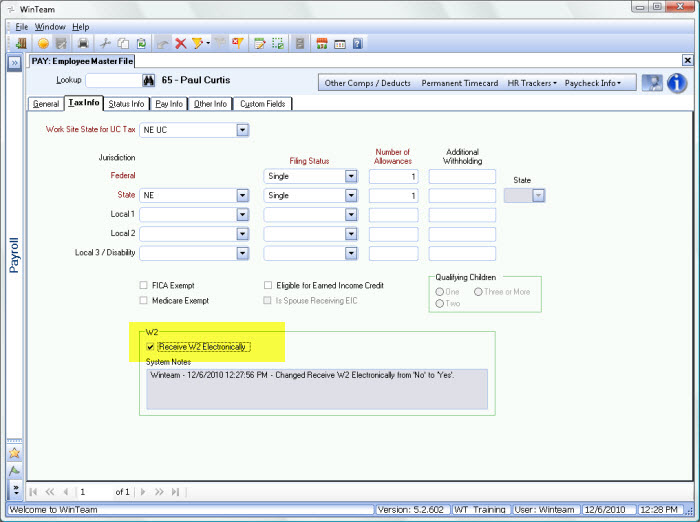
- You will need a Custom Setting if printing on a Preprinted form:
Section Item Value LaserW2 Preprinted Yes PayWagesW2 EEW2LaserSSE Yes CANADA T4A Yes LaserW2 State PuertoRico
