Overview
The Tax Forms history functionality in eHub provides employees and supervisors or other administrators instant access to tax forms. The Tax Forms History section of eHub displays W2 tax forms, T4 forms (for Canada) and the 1095-C forms (if applicable).
The employee must have PAY Tax Forms in their eHub security role to view tax forms. See eHub: Security Groups for more information.
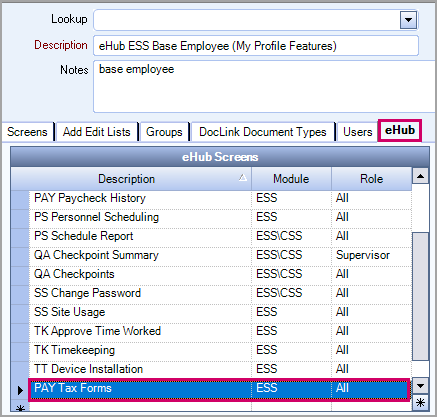
Key Functionality
Access your Tax Form history from the My eHub landing page.
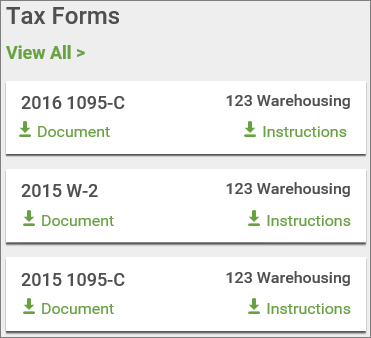
Click Document link for the appropriatecard.
If you do not see the appropriate card, clickView All![]() to display the Tax Docs screen to display all of the forms available. Then click the Document
to display the Tax Docs screen to display all of the forms available. Then click the Document ![]() link for the appropriate card.
link for the appropriate card.
You can use the Search field to narrow your results to a specific year. Type the year you want to view and select the year from the drop-down.
Use the Instructions ![]() link to view a copy of the document instructions.
link to view a copy of the document instructions.
To view your employee's tax form history from the Employee screen click the appropriate employee card.
To help find the employee you may either scroll down or use the search field with the employees first name, last name or number. Once you have found the employee, click on the Employee card to view the Employee dashboard. In the Tax Forms section click the Document ![]() link to view the tax form.If you do not see the appropriate card, clickView All
link to view the tax form.If you do not see the appropriate card, clickView All![]() to display all the employees form history. Then click Document to view the form for the appropriate card.
to display all the employees form history. Then click Document to view the form for the appropriate card.
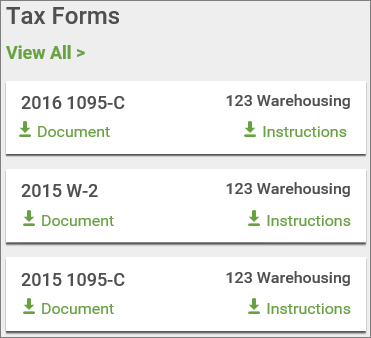
After selecting the Employee you may use the Search field to narrow your results to a specific year. Type the year you want to view and select the year from the drop-down.
Use the Instructions ![]() link to view a copy of the document instructions.
link to view a copy of the document instructions.
After selecting the Document or Instructions links you may click the print or save icons in the PDF pop-up window to print the form or the instructions.
Note: In order to display the PDF properly, make sure you have disabled any pop-up blockers in your browser.
Note: If your company moved to eHub in the middle of the year, year-to-date paycheck information and form information may not match.
