Overview
The add/edit list is accessed from the Status Reasons add/edit list by double-clicking in the Benefit Termination Reason field.
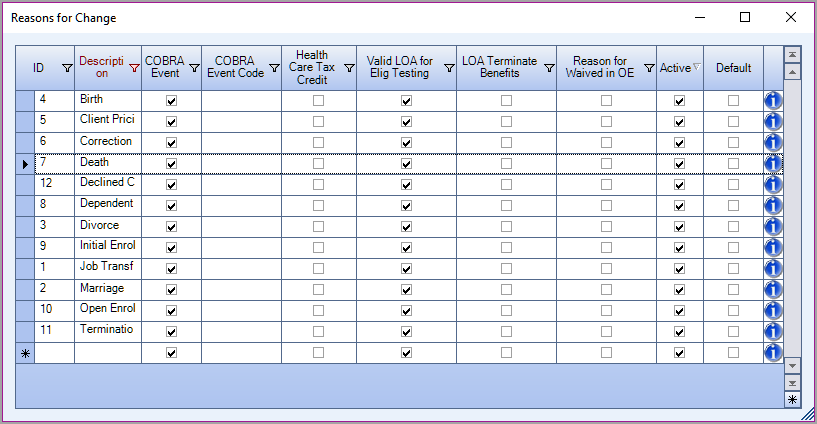
Custom Settings
Security
This add/edit list is part of the SYS Add Edit List ALL Security Group.
Security Features include the ability to:
- Deny Set Active\Inactive
- Deny Set Default
Tip: For more information see Security Groups Overview and Security Groups By Module.
Reasons for Change
Related Information
Key Functionality
WinTeam automatically assigns an ID to each new record, and uses the ID field to identify each record. You may change system-assigned ID Numbers.
Use this field to enter a unique name for the record. After a new record is created, WinTeam displays this Description with the corresponding ID number in the Add/Edit list.
COBRA Event
Select the COBRA Event check box if this is considered a COBRA event. This check box is selected by default.
COBRA Event Code
Enter the COBRA Event Code.
Health Care Tax Credit
Select the Health Care Tax Credit check box if this is considered. This check box is cleared by default.
Valid LOA for Elig (Eligibility) Testing
This check box is used when a Reason is associated with a LOA record in the EMF. The Eligibility Testing record will use this to determine if that LOA time period should or should not be included when accumulating timekeeping hours for use in determining an employee’s eligibility for Insurance Benefits. When the LOA record has a reason with this set to “True”, then the time is excluded and that time is not counted against them when considering their eligibility for Insurance Benefits. It will only average their hours over the time they were an active employee.
LOA Terminate Benefits
Select this check box for each reason you want to include in the Termination Engine. See INS: Terminating Benefits for Leave of Absence (LOA) Employees for more information.
Reason for Waived in OE
Select this check box for each reason you want to display in the drop down list that displays in the Online Enrollment Wizard for benefits where the employee must select a reason for waiving coverage.
Select this check box to make the selected record active. Clear the check box to make the record inactive.
Select this check box to make the selected record the default value for this Add/Edit list. WinTeam uses this record to automatically fill in the corresponding field on a new record in the related screen.
