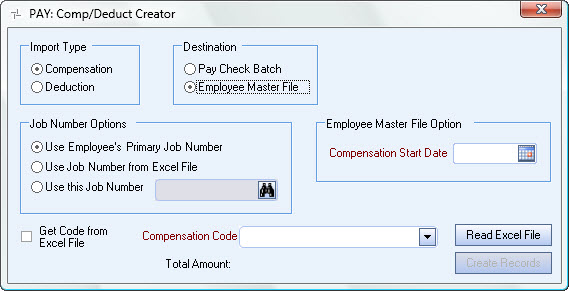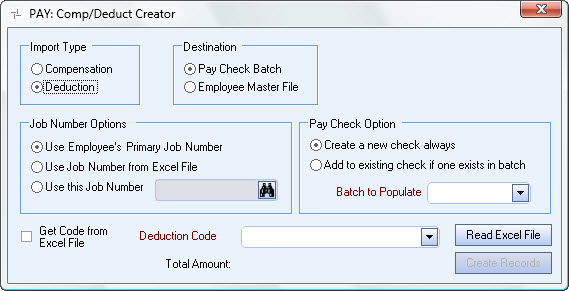Overview
The Compensation Creator can be used to create a group of bonus checks or compensations. The Compensation Creator automates the process of creating bonus or compensation checks that are usually performed once a quarter, or at year end. Using the Compensation Creator creates the actual Compensation checks or creates just the compensation record in the Employee Master File in order to include the compensation in the next check run.
The Deduction Creator can be used to create a group of deductions. Using the Deduction Creator, creates the actual Deduction checks or just the deduction records in the Employee Master File in order to include in the next check run.
Note: The Deduction Creator does not handle garnishments. Learn more about setting up garnishments.
Both the Compensation Creator and Deduction Creator import records using an xls file. There is a standard import and an expanded import.
To import records using multiple Codes (must be either Compensations or Deductions) the Employee Master File must be the Destination.
The Pay Comp/Deduct Creator can also be used to pay employee expenses through payroll, rather than through Accounts Payable. To support this functionality, the expanded import file needs to be used.
Compensations and Deductions can be verified by going to each Employee Master File, and then clicking the Other Comps/Deds button.
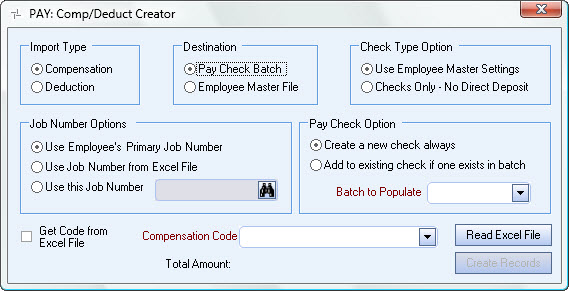
Use the following files as a template to create your import file:
Compensation Import-Single Code
Compensation Import-Multiple Codes
Deduction Import–Multiple Codes
Important: Do not change the title of the worksheet labeled Sheet1.
The Pay Comp/Deduct Creator can be accessed from the Payroll menu, provided the proper security rights are set up.
Key Functionality
Select to import Compensation records or Deduction records.
Paycheck Batch
Use the Paycheck Batch to create new compensation or deduction checks or add a compensation or deduction to existing checks.
When selecting this option the Paycheck Options display.
The Direct Deposit check box is automatically selected if the employee is set up for Direct Deposit when a new check is based on the Paycheck Batch Destination.
Employee Master File
Select the Employee Master File option to create compensation/deduction records and include the compensation/deduction in the next check run.
Select 'Get Code from Excel File' to create compensation or deduction records using multiple codes (either compensation or deduction codes, cannot be both). For more information see or Using the Pay Compensation Creator with Multiple Compensation Codes or Using the Pay Deduction Creator with Multiple Deduction Codes.
This option group displays if importing Compensations, and the Destination Type is Paycheck Batch.
Select to use the Employee Master File settings (the default selection) or Checks Only - No Direct Deposit option. The Checks Only - No Direct Deposit option bypasses the Employee Master File settings.
Note: Use the Checks only - No Direct Deposit for Holiday Bonuses when cutting a paper check, even though the Employee Master File is set up for Direct Deposit. This option bypasses the Employee Master File setting.
Select where the system pulls the Job Number from.
- Select Use Employee's Primary Job Number to use the employee's Primary Job Number from the Employee Master File. This is the default selection.
- Select Use Job Number from Excel File to use the Job Number from the Excel file.
- Select Use this Job Number to use a specific Job Number, or use the Lookup to locate the Job.
Regardless of which option you choose, Job Number (JobNumber) is required in the header of the excel column. The rows can be blank under the column for the 1st and 3rd options, because the system will use either the Employee Primary Job # or 'Use this Job Number' option, but the header is required.
The Paycheck Options display when the Paycheck Batch is selected as the Destination.
- Select Create a new check always to create a new check for the compensations or deductions.
- Select Add to existing check if one exists in batch to add records to an existing paycheck, if one exists.
- Batch to Populate - This field is required when the Paycheck Batch is selected as the Destination. Whether creating a new check always or adding to an existing check, a batch must be selected.
This list contains only the batches (both Automatic and Single Entry) that have not been printed or posted AND the current logged on user has security to view.
The Employee Master File Options display if the Employee Master File is selected as the Destination for Compensations or Deductions.
Compensation Start Date
This field is required if Employee Master File is selected as the Destination.
Enter the starting date of the compensation. If a date that is 30 days earlier or 30 days greater than the current system date is entered, a warning message displays.
Deduction Start Date
This field is required for Deductions.
Enter the starting date for the deduction. If a date that is 30 days earlier or 30 days greater than the current system date is entered , a warning message displays.
When this check box is selected, the Compensation or Deduction Code is read from the excel file. The excel file requires a 4th column with a column header of Code.
When selecting the options to "Get Code from Excel File" and "Create a new check always", and there are multiple lines of activity for the same employee using differing codes in the spreadsheet, WinTeam places all the line items on one new check record. Only one check per employee, per import, is created in this scenario.
This field displays only for an Import Type of Compensation and the 'Get Code from Excel File' is NOT selected.
Select the applicable Compensation Code.
Only the Active Compensation Codes that have a $ Amount as the Compensation Method, have a Basis of One Time, and include a GL Number under the Defaults for the Employee Set Up Screen display in this list.
This field displays only for an Import Type of Deduction and if Get Code from Excel File is NOT selected.
Select the applicable Deduction Code. The list displays the Description, Type, and GL Number.
Only the Active Deduction Codes that have a $ Amount as the Deduction Method, have a Basis of One Time, and include a GL Number under the Defaults for the Employee Set Up Screen display in this list.
Note: The Deduction Creator does not handle garnishments. Learn more about setting up garnishments.
Enter the location of the Excel file, or click the ellipsis button to display the standard File Open dialog box.
Displays the total amount of the processed compensation or deduction records.
Click Read Excel File to import information from an Excel file into a temporary WinTeam table. The file must contain the following column headings and there should be no formatting applied to the cells in the file:
- EmployeeNumber
- Amount
- JobNumber (Required)
- BonusPeriodStartDate (Required for a nondiscretionary bonus compensation)
- BonusPeriodEndDate (Required for a nondiscretionary bonus compensation)
- Code (Required when the Get Code from Excel File check box is selected)
- GLAccountNumber
- PayCheckDescription
- Notes
Use the following files as a template to create your import file:
Compensation Import-Single Code
Compensation Import-Multiple Codes
Deduction Import–Multiple Codes
Important: Do not change the title of the worksheet labeled Sheet1.
WinTeam then attempts to validate the data.
To validate the Employee Numbers, the system checks to make sure the employee numbers exist in WinTeam, that the security level of each employee is less than or equal to the current User's Paycheck Write security, that the current user has the proper Location and Company permissions, and that the employee is active either on the pay period end date, the Compensation or Deduction Start Date, or the current date.
To validate the Amount, the system checks to make sure that the amount is a positive number. For Compensation and Deduction records, if a negative number is used, a warning message displays, but the user is allowed to proceed. This allows corrections to the file if needed. The negative amount is included when processing the value for the total amount.
Job Numbers are validated only if Use Job Number from Excel file is selected as the Job Number option. To validate the Job Numbers, the system verifies that the Job Numbers exist in the WinTeam database, that the current user has the proper Location and Company permissions, and that the Job is active either on the pay period end date, the compensation or deduction start date, or the current date.
To validate the Compensation/Deduction Codes, the system checks to make sure that the Codes are valid and have a $ Amount as the method, have a Basis of One Time, and include a valid GL Number under the Defaults for the Employee Setup screen.
Once the validations occur, the Create Checks or Create Comp/Ded Records button enables.
The Create Records displays after the validations occur.
When the Destination is Paycheck Batch, a new check record is added to the batch or added to an existing check, if one exists.
When the Destination is Employee Master File, a compensation/deduction record is created in the Employee Master File to be included in the next check run.
Security
The PAY Comp/Deduct Creator has its own Security Group, PAY Comp/Deduct Creator.
The PAY Comp/Deduct Creator Screen is part of the PAY ALL Security Group.
Company and Location security are implemented for Enterprise and SaaS Customers. For more information see Learning about Location Security.