Inventory Requests can be made by Supervisors via the eHub Mobile app. You can migrate these requests into a Drop Shipment or Usage/Resale records in WinTeam.
This feature is available with a Supervisor eHub license. Also, you need to have the INV Requests eHub Screen added to the security group, and the Can Add Requests Feature checked.
- On the Inventory Requests window, double click the Warehouse Locations field to open the add/edit list. Select the Mobile check box for the warehouse locations you would like to use in eHub Mobile.
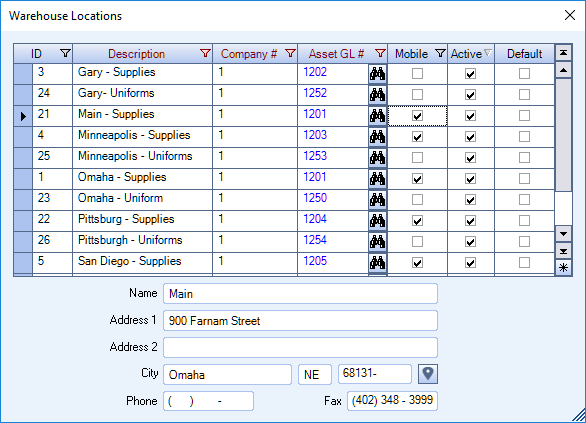
- On the same window, double click the Type field to open the add/edit list. Select the Mobile check box for the types you would like to use in eHub Mobile.
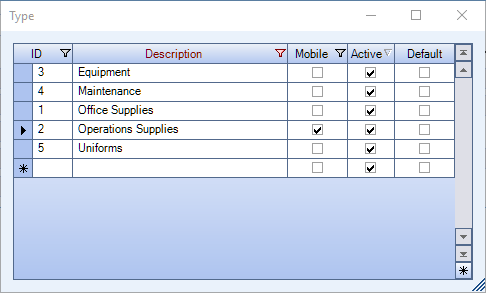
- Navigate to the Inventory Request window.
- Use the Lookup to query for requests or create new requests. For additional information about the Requests window see INV: Request.
- Click the Migrate button on the Details tab.
- The INV: Request Migrate Details screen displays.
- Assign the Migrate Action as Drop Shipment or Usage/Resale. A Vendor Number is required for Drop Shipments.
- Click Create.
Note: A new Drop Shipment tab opens for each unique Item and Vendor combination, while only one tab opens for all Sold/Usage items.
