Overview
You can use the Request Migrate Details screen to migrate Inventory Requests to Drop Shipments or Usage/Resale.
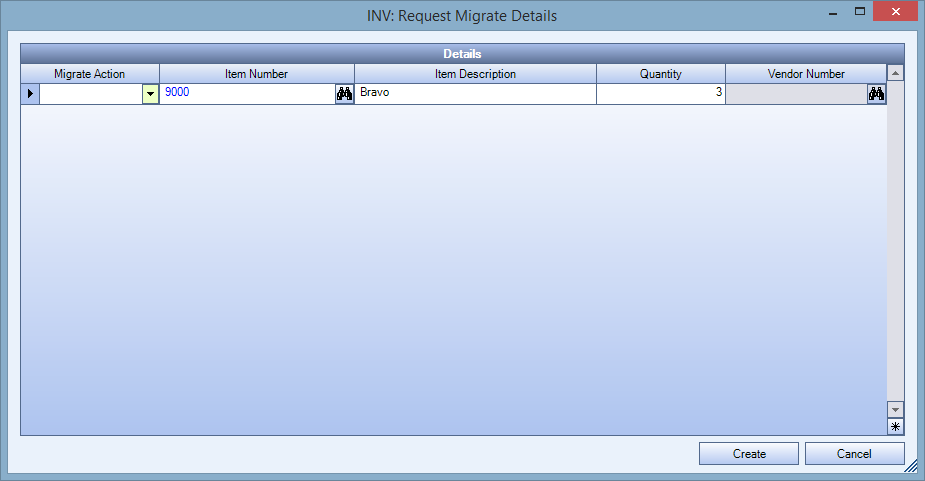
The Request Migrate Details screen displays after clicking Migrate on the INV: Request screen.
Key Functionality
Select either Drop Shipment or Usage/Resale.
Displays the Item Number of the request. Double-click to go to the INV: Item Master File.
Displays the Item Description from the Item Master File.
Displays the number of items requested.
This is a required field for Drop Shipments.
