Overview
The GL Budget Rollover will make a copy of the Budgets for a Job and copy it into another. It will also copy the details records associated with the Job's Budget.
When a budget is rolled over, notes are excluded. The new record will now have a blank Notes field to prevent content being copied that is not applicable.
If you want to rollover an entire fiscal year's budget records, leave the Job Number fields blank.
If you have a header record that includes a Fiscal Year and Job, with no budget details, and you click the Rollover icon, the system will rollover details from that year.
If you want to change your fiscal period budgets to equal a selected fiscal period’s budget see GL: Copy Budgets from a Period.
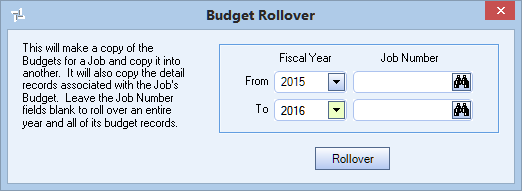
The Budget Rollover screen is accessed from the GL Budgets screen by clicking the Rollover icon on the toolbar (or pressing ALT + R).
