Overview
You may access the Invoice / Credit Memo Reasons add/edit list from the AR: Invoices screen. The Invoice / Credit Memo Reasons field is not a required field on the AR: Invoices screen, but it is required when creating a Credit Memo.
Use the Invoice / Credit Memo Reasons add/edit list to indicate a reason the invoice or credit memo is being created. This will help you classify and manage the reasons invoices and/or credit memos are being created.
This add/edit list is part of the SYS Add Edit List ALL Security Group.
Security Features include the ability to:
- Deny Set Active\Inactive
- Deny Set Default
Invoice / Credit Memo Reasons
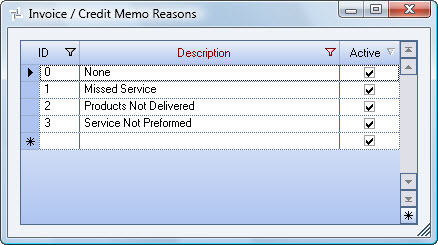
Related Information
- Add an entry to an add/edit list?
- See more Accounts Receivable topics?
- Go to Accounts Receivable Menu?
Key Functionality
WinTeam automatically assigns an ID to each new record, and uses the ID field to identify each record. You may change system-assigned ID Numbers.
Use this field to enter a unique name for the record. After a new record is created, WinTeam displays this Description with the corresponding ID number in the Add/Edit list.
Select this check box to make the selected record active. Clear the check box to make the record inactive.
