Overview
The Liability Transfer process was created to support the transfer of liabilities between GL accounts based on the selection of specific invoices.
When paying a line of credit, credit card or some other credit facility with another type of credit facility, we are essentially just moving the liability from one account to another. This process will create an invoice or invoices that will debit the original liability account(s) and credit a new liability account(s).
When a liability Transfer is involved, the overall AP process looks like this:
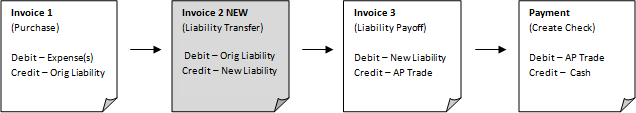
Both the Vendor Master File Report and the Vendor Aging Analysis Report include changes related to the Liability Transfer process.
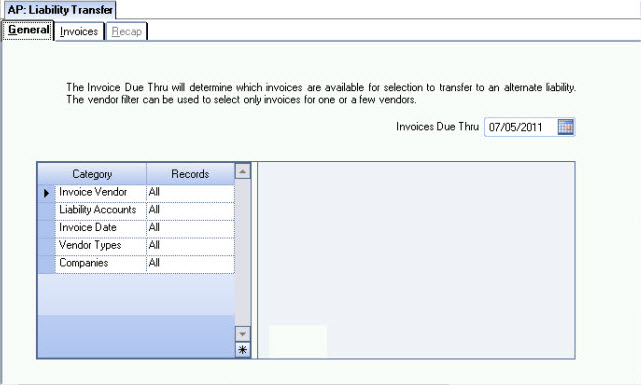
A Custom Setting enables the Liability Transfer process (see below Related Information link). The AP Menu will display Liability Transfer, the Invoice Entry screen will display the Transfer Liability From field, the Vendor Master File will display four additional related fields, and the AP GL Update will include ability to update Liability Transfers.
Key Functionality
Invoices Due Thru
The Invoices Due Thru date defaults to today's current date.
The Invoices Due Thru determines which invoices are available for selection to transfer to an alternate liability.
Category/Records
Select to filter the records by Invoice Vendor, Liability Accounts, Invoice Dates, Vendor Types, or Companies (if applicable).
Only the invoices that are due by the date entered on the General tab display in this list.
They are grouped by Vendor Number, then Invoice Date.
Use the Select None and Toggle Selected buttons to select the invoices to transfer to another liability.
Click the Expand All to expand all records in the grid.
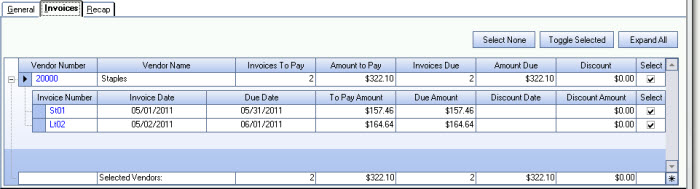
The Recap tab displays a summary by Vendor Number of the transfer to occur.
The Vendor Number always displays the original Vendor for the purchase.
The From CC GL Number is the General Ledger Number linked to the Credit Card Vendor.
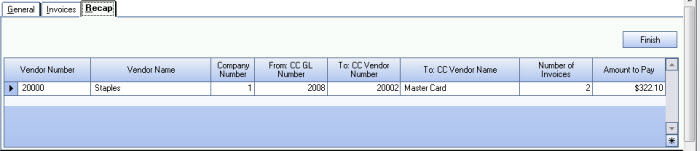
Related Information
| Section | Item | Value | Module and Purpose |
|---|---|---|---|
| AP | LiabilityTransfer | Yes |
This setting enables the Liability Transfer process. The AP Menu (not the AP Menu Map) will display Liability Transfer, the Invoice Entry screen will have the ‘Transfer Liability From’ field, the Vendor Master File will have four additional fields, and the AP GL Update will include ability to update Liability Transfers. |
In order for a user to transfer liabilities, you will need to create a custom security group adding the AP Liability Transfer screen and the AP Invoices (with the Can Change Liability Transfer feature selected).
Example of Liability Transfer Security Group
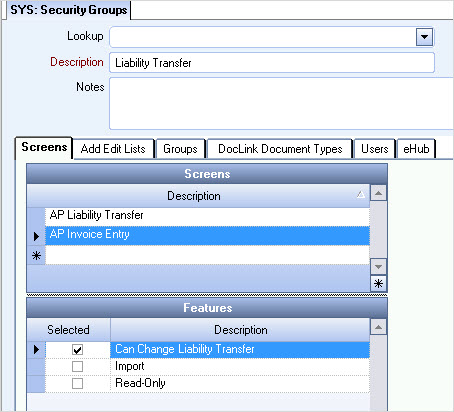
Updating Invoices to GL by User Name
