Overview
The Supervisor Hierarchy is used to determine which Jobs and Employees an eHub supervisor has access to on various screens in eHub. The hierarchy is driven by the Supervisor field in both the Employee Master File and the Job Master File. The Supervisor field ties the supervisors to both Employees (EMF) and Jobs (JMF).
Key Functionality
To make an employee a supervisor, the employee must be designated as a Supervisor in the EMF (Other Info tab) and then be assigned a supervisor role for eHub.
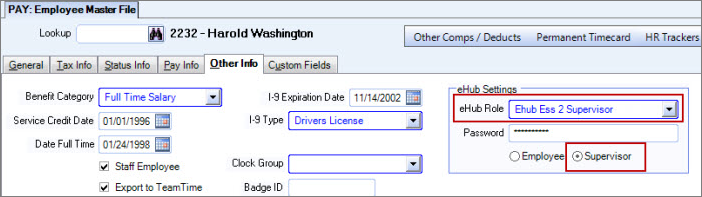
In general an eHub supervisor user has access to jobs and employees in the following ways:
Jobs
- Supervisors have access to jobs they directly supervise as determined by the Supervisor field in the Job Master File.
- Supervisors have access to the jobs supervised by their employees.
- Supervisors have access to jobs shared with another supervisor. Adding an employee to the Supervisor Details grid allows a second supervisor permission to view or manage another supervisor's jobs (and employees) in eHub. Peer supervisors will not have access to each other's confidential information - such as paychecks, pay rate, W2's, and benefits - just jobs and employees supervised. This is useful when the supervisor goes on vacation, and another person is managing those employees in eHub. In the example below, Maggie Anderson would see all of Harold Washington's employees and jobs.
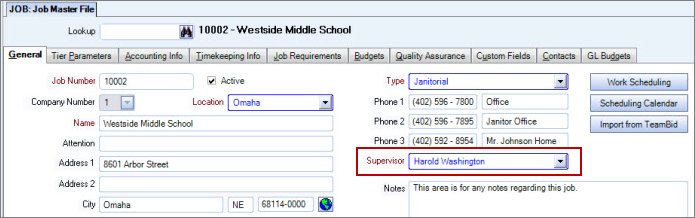
Example: Harold Washington supervises Jim Smith and Jim Smith supervises Paul Curtis and Jobs 10084 and 40001. Paul Curtis supervises Jobs 3007 and 4820. Harold Washington would see Jobs 10084, 40001, 3007 and 4820 in addition to all the Jobs he directly supervises himself (from No. 1 above). Jim Smith would see his own Jobs plus Paul Curtis's Jobs.
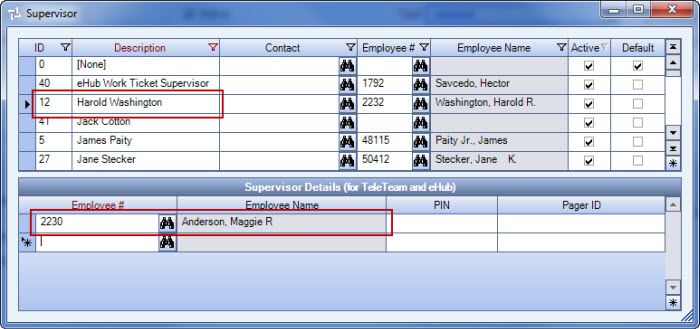
Employees
- Supervisors have access to employees they directly supervise as determined by the Supervisor field in the Employee Master File. To see a complete list of employees a user supervises, see eHub Organizational Chart.
- Supervisors have access to the employees of the employees they supervise.
- Supervisors will see employees shared with another supervisor. Adding an employee to the Supervisor Details grid allows a second supervisor permission to view or manage another supervisor's employees (or jobs) in eHub. Peer supervisors will not have access to each other's personal information, however - just jobs and employees supervised. This is useful when the supervisor goes on vacation, and another person is managing those employees in eHub.
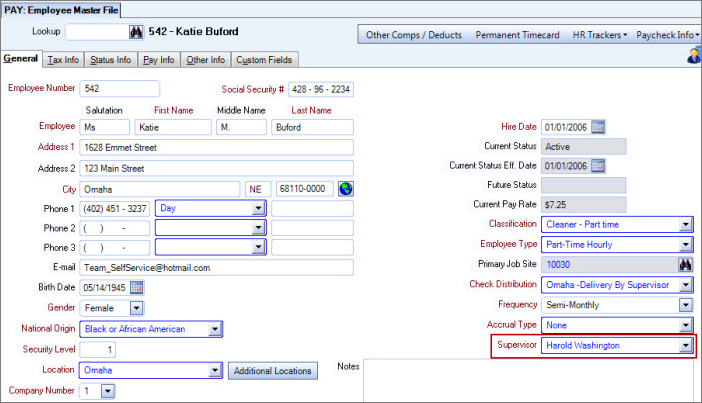
Example: Harold Washington supervises Jim Smith and Jim Smith supervises Paul Curtis and Paul Curtis supervises Katie Buford. Harold Washington would see Jim Smith, Paul Curtis and Katie Buford's information plus all the other employees any of them supervises. Jim Smith would see Paul Curtis and Katie Buford's information plus all the other employees any of them supervises.
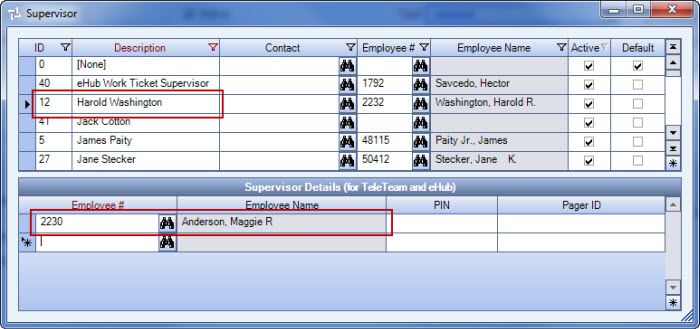
In addition to the criteria above, eHub supervisor users will have access to their own records, including their primary job and jobs they are scheduled to work. The Supervisor Hierarchy is used on most screens to determine the jobs and employees the logged-in user will see.
Note: Along with the supervisor hierarchy, the system allows a supervisor to view and modify information for employees that have an Employee Master File Security Level less than the security level entered for this supervisor.
In addition, the hierarchy can be used in conjunction with other methods to determine which jobs and employees the logged-in user will see. For example, the Checkpoints, Checkpoint Summary and Deficiency Review screens use the Supervisor Hierarchy plus the user's Primary Job, QA Group and Timekeeping or Personnel Scheduling information in order to determine appropriate Jobs.
