Overview
You can use the SYS: Action Items Review screen to update the Status of Action Item Requests and TeamTime Alerts, and to track items that are In Progress or Completed based on the selected filtering criteria.

You can filter the Actions Items by Category, Type, Dates, Job and Tier. The Action Items Review screen is automatically filtered using a weekly date range encompassing today and six days prior.
After changing the filter criteria, click Refresh to update the results.
A Tool tip displays when hovering over Job Number that shows Customer and Location.
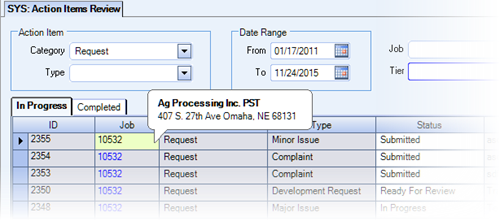
You can change the Status of a specific Request via the drop-down list in the grid. The Statuses that display within each Request history are based on Action Item Template settings for the Job. Once you change the Status, both recipient history and a change history records are made, and the process continues until the item reaches an End Status.
You can also Post a Comment without having to update or change a status. The Comment is then sent to all preceding recipients. An entry is also made in the Recipient History grid. A Change History record is not made since the Status did not change.
Additionally, the detail icon on the right hand side of the grid opens the Action Item screen.
