Overview
You can use the Employee Information screen to view and explore Employee Master File details for the selected employee from the Post Watch, Schedules and Timekeeping screens. Double click on the employee number and the Employee Information window will display.
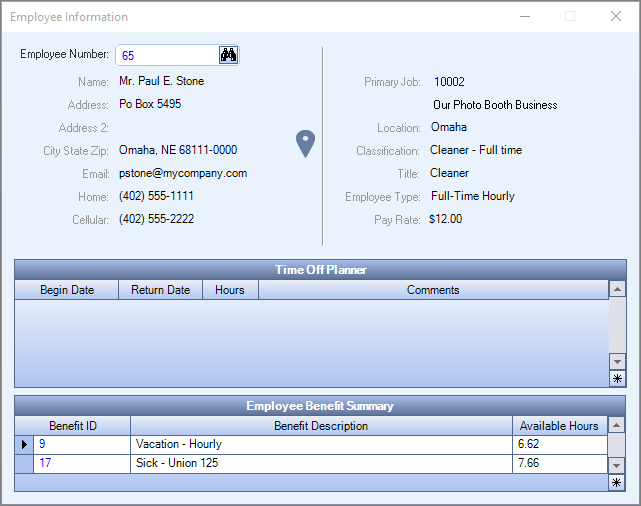
You can access the Employee Information screen from the Post Watch screen by pressing CTRL + E.
Key Functionality
This is a Lookup field.
You can click the Primary Job information to pull up the record in the Employee Master File.
The Time Off Planner grid has standard grid features. See Understanding Grids for more information.
The Employee Benefit Summary grid displays the amount of HR benefit hours the employee has available. This grid has standard grid features. See Understanding Grids for more information.
Security
The Employee Information screen is part of the PS All Security Group.
If you have security to access the Employee Information screen, it will display when you double-click an Employee number. However, if you don't have access to this screen, but you do have access to the Employee Master File, it will display instead. If you have access to neither, double-clicking on an Employee number will have no effect.
