Overview
The Company History screen can be accessed from the General tab by clicking the Company History button. The button is not visible until a change has been made to the employee's Company Number. The Company History screen tracks Company changes that have been made to an employee record. Changes to an employee's Company are made in the Employee Master File (General tab).
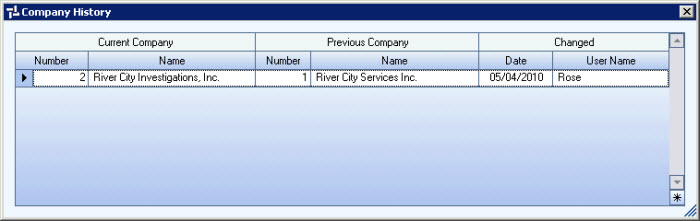
Security
A User must have Basic Write Pay Security (User Security screen) and rights to the Employee Master File in order to change an employee's Company Number.
The User Security must not have the General - Cannot Change Company Feature selected.
