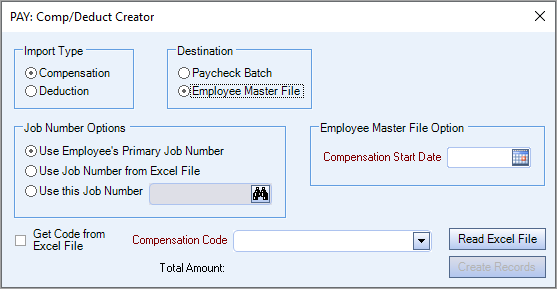To import multiple nondiscretionary bonus compensations at once, use the Excel import feature in the PAY: Comp/Deduct Creator. The Excel file must contain the Bonus Period Start Date and Bonus Period End Date for a nondiscretionary bonus–the import will fail if these fields are not in the file. The maximum time you can enter between the Bonus Period Start Date and Bonus Period End Date is 13 months.
Use the following files as a template to create your import file:
Compensation Import-Single Code
Compensation Import-Multiple Codes
Deduction Import–Multiple Codes
Important: Do not change the title of the worksheet labeled Sheet1.
When the Destination is Paycheck Batch, a new check is created for an employee with a nondiscretionary bonus.

When the Destination is Employee Master File, a nondiscretionary bonus record (including the bonus period dates) is added to the Compensations tab of the EMF Other Compensations and Deductions window for each employee with a nondiscretionary bonus.