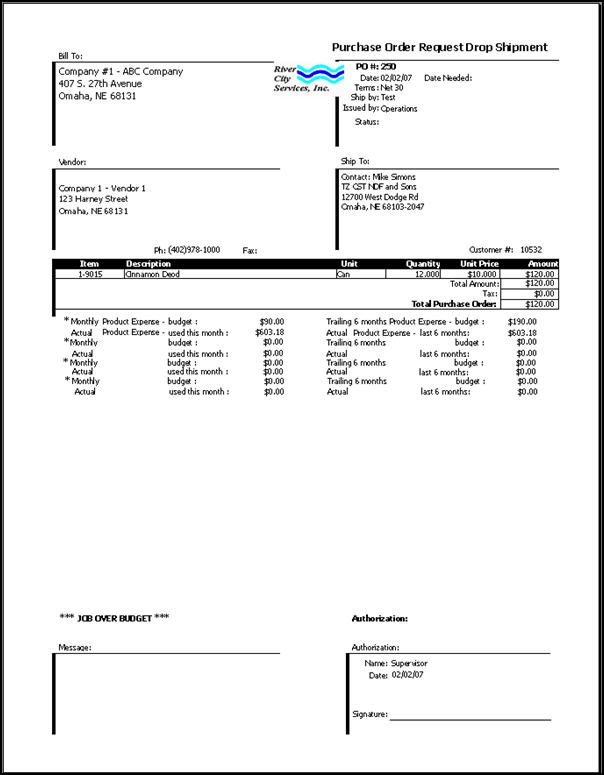Overview
If you are using Budgets with Inventory, you can add a Custom Setting to include the Job's Budget Inventory information on the Request Print Report. The information will print for Job Requests, Usage/Resale, and Drop Shipments. Budget information is not available for Purchase Orders or Transfers.
Using Budgets with Inventory will help you monitor expenses by displaying annual budget amounts, monthly budget amounts, accumulated yearly budget amounts, actual amounts spent year-to-date, and available balances. The available balance is based on the yearly budget to date minus the actual year-to-date expenditure. For detailed information on Using Budgets with Inventory, see Using Budgets with Inventory.
Actual YTD amount is calculated from Inventory activity records for the Job through the "As of" date. Inventory activity includes:
- Requests that are Approved
- Usage records that are Approved or Shipped/Closed. Resale items such as Approved or Shipped/Closed will NOT show actual records but will show budget info
- Drop Shipments that are Approved, Ordered, or Received
If the Actual for the last 6 months puts you over budget, an additional line item displays
"******JOB OVER BUDGET *******".
Note: There must be Budgets with amounts in the last 6 months in order to display the budget to actual information.

For more information, see Learningabout Custom Settings
The Actual YTD amount is calculated from Inventory activity records for the Job through the "As of" date for Requests that are Approved.
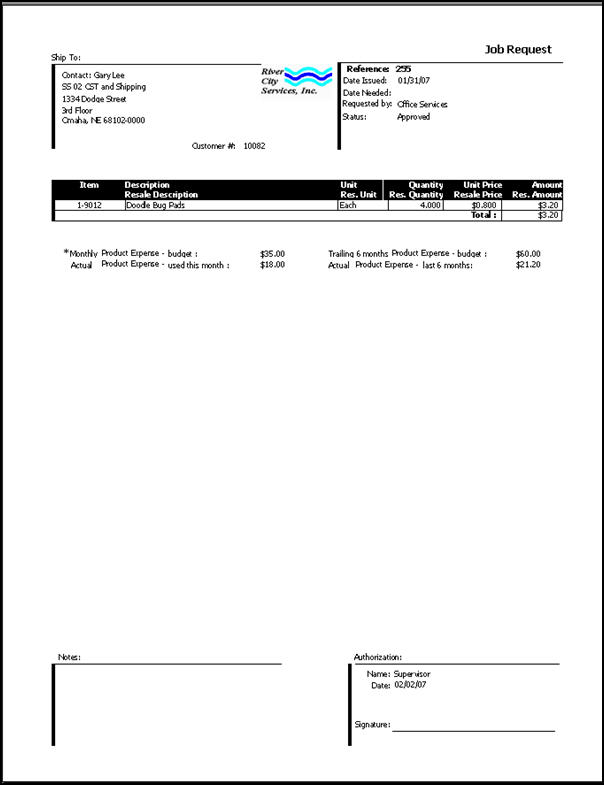
The Actual YTD amount is calculated from Inventory activity records for the Job through the "As of" date for Usage records that are Approved or Shipped/Closed.
Resale items such as Approved or Shipped/Closed will NOT show actual records but will show budget info.
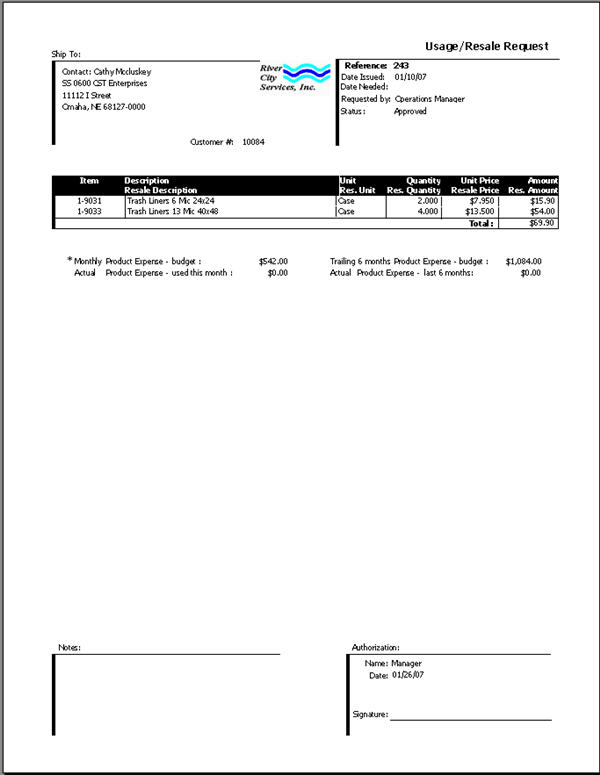
The Actual YTD amount is calculated from Inventory activity records for the Job through the "As of" date for Drop Shipments that are Approved, Ordered, or Received.