Overview
The Activities by Job/Item # Report lists the Usage, Sales and Adjustment activity by Item or by Job depending on the Grouping selection made on the screen. The Activities Report by Job could be given to each Manager for review of the material usage at each of their Job Sites. The Activities by Item could be helpful for the person responsible for ordering inventory. If an item has not been used in a long time, they may decide to stop carrying it in Inventory.
In addition, you can include Budget information (budget, actual, and variance amounts) on the report.
You can filter, group, and print by Tiers, allowing for total customization of the report. To make filtering easier, for any Tier, you can include All, Pick/Create or Exclude parameters. Using Tier Templates to set up and save report templates makes it easy to generate a specific report each time you need it, without having to recreate the criteria. See Using Tier Templates for more information.
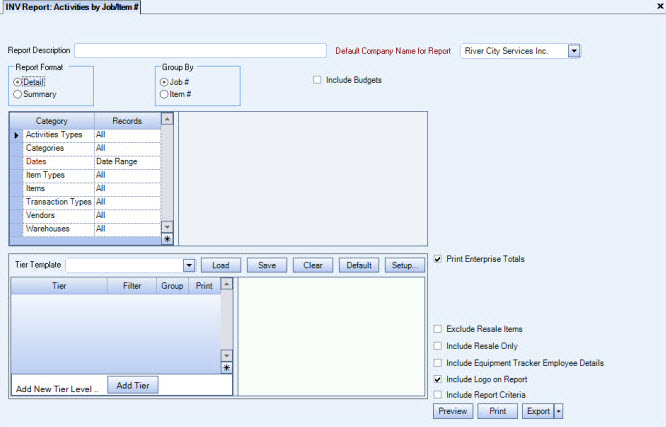
Related Information
Key Functionality
Type a description to name the report. This description prints above the Report Title.
The Default Company Name for Report is populated from the Company Setup screen. The list contains all companies for which you have security permissions to view. If you have permission for only one company, that will be the only one displayed in the list. If you have permissions to multiple companies, the list will display those companies PLUS the default reporting company.
When discernible, WinTeam will print the appropriate company name and logo on each page; otherwise the Default Company Name will print. That is, if a Company level is included in the tiered section and is displayed in the tiered information at the bottom of the page, then that company's Report Name and Logo (if selected) prints on that page.
If there is not a Company identified in the tier area of the page, then the Default Company Name for Reports is used. The default Company Name and Logo is also used for the Total Enterprise report. For more information see Learning about WinTeam Reports.
Use the Report Format option to choose the level of detail for the report.
Use the Group By field to group inventory activity by Job # or by Item #.
This check box is available only if the Group By Job # is selected.
It does not display if Group By Item # is selected.
Select the Include Budgets check box to include budget, actual, and variance amounts on the report. If this check box is selected, then the As Of Date field displays.
This field displays only if the Include Budgets check box is selected.
Use the As of Date to display Budget totals as of this date.
Activities Types
Use the Activities Types category to select the Types to include on the report.
Select All to include all Types on the report.
Select Pick to define specific Types for the report. When you select Pick, a list of all Types display. Select the check box next to each Activities Type to include on the report.
Categories
Use the Categories option to filter the report data by Inventory Categories.
Select All to include all Inventory Categories on the report.
Select Pick to define specific Inventory Categories for the report. When you select Pick, a list of Inventory Categories displays. Select the check box next to each Inventory Category to include on the report.
Dates
Use the Dates category to filter the report criteria by activity dates.
Select All to include all activity regardless of the date.
Select Date Range to define a range of dates for the report. When you select Date Range, the date range fields display. Type the beginning date in the From field and the ending date in the To field, or use the Date Control to select a date.
Item Types
Use the Item Types category to select the inventory Item Types to include on the report.
Select All to include all Item Types on the report.
Select Pick to define specific Item Types for the report. When you select Pick, a list of all Item Types display. Select the check box next to each Item Type to include on the report.
Items
Use the Items category to select the Inventory Items to include on the report.
Select All to include all items in the Item Master File.
Select Range to define a range of item numbers for the report. When you select Range, the range fields display. Type the beginning item number in the From field and the ending item number in the To field.
Select Pick to define specific Items for the report. When you select Pick, the Items list displays. Select the check box next to each Item to include on the report.
Select Create to define your own list of Items. When you select Create, a small grid displays to the right. Enter the Item Numbers you want to include in the list, or use the Lookup to locate the Item Numbers.
Select Exclude to identify records that should not be included. When you select Exclude, a small grid displays to the right. Enter the Item Numbers you want to exclude in the list, or use the Lookup to locate the Item Numbers.
Transaction Types
Use the Transaction Types category to filter the report data by Transaction Types.
Note: The following Transaction Types are not included in this report: PO, Rec'd and Transfer. They will not display in the Transaction Types Pick From List.
Select All to include all Transaction Types on the report.
Select Pick to define specific Transaction Types for the report. When you select Pick, a list of Transaction Types displays. Select the check box next to each Transaction Type to include the on the report.
Vendors
Use the Vendors category to select the Vendors to include on the report. (On the HR: and INS: Benefit Insurance/Other Analysis Reports, this Category is available when the Report Type is Vendor Billing.)
Select All to include all Vendors.
Select Range to define a range of Vendors for the report. When you select Range, the range fields display. Type the beginning Vendor Number in the From field and the ending Vendor Number in the to field, or use the Lookup to locate the Vendor Number.
Select Pick to define specific Vendors for the report. When you select Pick, the Vendor list displays. Select the check box next to each Vendor to include on the report.
Select Create to define your own list of Vendors. When you select Create, a small grid displays to the right. Enter the Vendor Numbers you want to include in the list, or use the Lookup to locate the Vendor Numbers.
Select Exclude to identify records that should not be included. When you select Exclude, a small grid displays to the right. Enter the Vendor Numbers you want to exclude in the list, or use the Lookup to locate the Vendor Numbers.
Warehouses
Use the Warehouses category to select the Warehouse Locations to include on the report.
Select All to include all Warehouse Locations on the report.
Select Pick to define specific Warehouse Locations for the report. When you select Pick, a list of Warehouse Locations displays. Select the check box next to each Warehouse Location you want to include the on the report.
Use the Tier Template to define and save customized settings for a report. To use an existing template, select the template from the list and click Load.
To create a new template, you can load an existing template, make the necessary modifications, click Save, and define a new template name in the Save As dialog box. Alternatively, you can start with a blank template by clicking the Clear button.
To modify an existing template, load the template, make the necessary modifications, and then click Save. The name of the existing template display in the Save As dialog box. Click OK.
For more information see Using Tier Templates and Using Tier Parameters.
The Print Enterprise Totals check box is available to users who have more than one company, and may be selected to print enterprise totals on the report. This check box is selected by default.
If this is not selected, the report prints only the tiered reports that are marked for printing.
Select the Exclude Resale Items check box to exclude resale items on the report.
Select the Include Resale Only check box to print only resale items on the report.
Equipment Tracker Inventory items are not included if this check box is selected.
Select the Include Equipment Tracker Employee Details check box to include the employee name that is related to the record.
Select the Include Logo on Report check box to print the company logo on the report. This check box is selected or cleared by default, based on the option selected in SYS:Defaults. However, you can modify the setting on each report.
Select the Include Report Criteria check box to include a list of the report options selected for this report. The Report Criteria page includes any ranges specified and each Category/Record selection made for the report. This check box is NOT selected by default.
Note: Multi-Company—WinTeam looks to the Job's Company logo to determine which Company logo to use on the Work Ticket Report and Work Tickets.
Click the Preview button (or use the shortcut key, ALT + V) to view before printing.
The Preview button is available for Detail and Summary Report Types.
Click (or press ALT + P) to send the report to your default printer.
The Print button is available for Detail and Summary Report Types.
Click the Export button (or press ALT + X) to export to a specified format. Reports may be exported to Adobe Acrobat (PDF), Excel, Comma-Separated Values(CSV), Grid View, and E-mail (for premise-based clients only).
