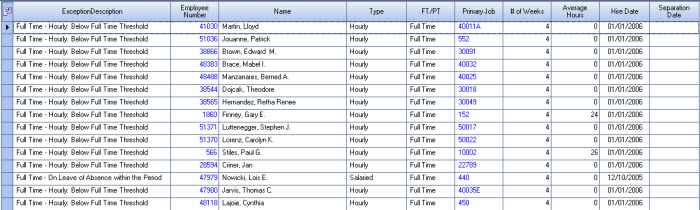The Workforce Analysis is an interactive tool you can use to evaluate and report information about the composition of the employee workforce over selected time periods. Please also review the Workforce Analysis topic.
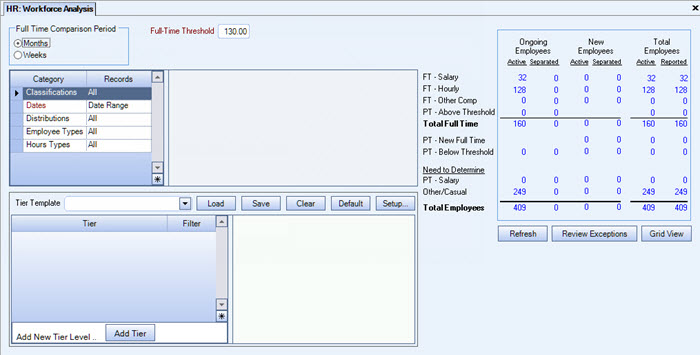
- Select either Month or Weeks for the Full-Time Comparison Period in order to provide the time period details needed for analysis.
- Enter the number of hours to use as the Full-Time Threshold for the monthly or weekly period. The default values are 130 hours per month or 30 hours per week.
- Use Category / Records to filter your results.
- Enter the date range for the desired measurement period. Date ranges that cover entire months or weeks should typically be used. Beginning and ending dates in the From and To fields are required.
You can also filter by Hours Types, Companies, and Locations.
- You can filter results further with Tiers. Use the Tier Template to set up and save templates. This makes it easy to create a specific report each time you need one without recreating the criteria. See Using Tier Templates and Using Tier Parameters for more information.
- Click Analyze to show summary results. Click on any of the blue numbers within the frame to display the Workforce Analysis – Detail screen. The Detail screen lists individual employees and data to support the summary count being evaluated.
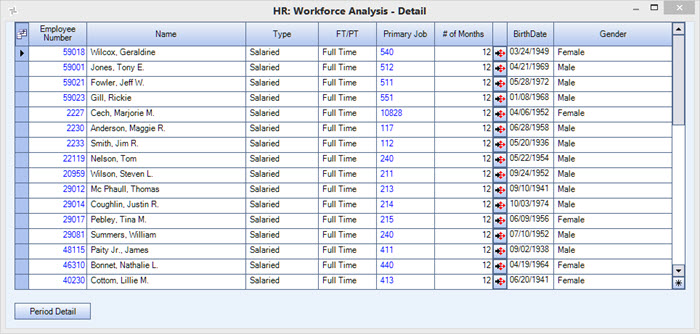
- Once the summary results display, the Review Exceptions and Grid View buttons are enabled.
-
The Grid View can be used to view the results in many different ways, providing additional ways to analyze your workforce.
This grid is supported by standard grid functionality. For information on grid functionality see Understanding Grids and Using the Filter Row Feature.
Note: The Grid View does not provide access to the Workforce Analysis - Details.
- The Exceptions screen identifies employees that may need further review or clarification to determine benefit eligibility.
Exceptions include employees who:
- Had a change in status from part-time to full-time, or from full-time to part-time during the measurement period (specified Date Range)
- Are classified as Full-Time Hourly, but reported average hours that were less than the Full-Time Threshold, or
- Were full-time and reported a leave of absence within the period.