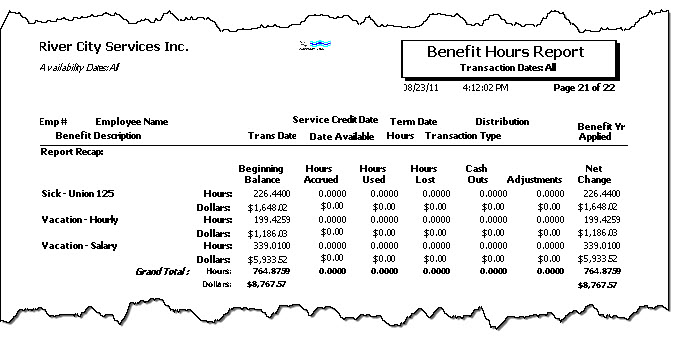Overview
You can use the Benefit Hours report to print a list of transactions within the Hours Details section of the Benefits By Employee screen. This report shows benefit hours accrued and/or used for each Employee based on the selected criteria. There is also an option to Show Estimated Dollars that computes the dollar amount owed, related to these benefit hours.
The report includes a recap section that displays a summary of the Benefit records, including Beginning Balance, Hours Accrued, Hours Used, Hours Lost, Cash Outs, Adjustments, and Ending Balance. Using this options sorts the report by Benefit Year, in descending order.

Key Functionality
Select a report template from the list, or type a description and Save your settings to create a report template for later reuse. You may also select and Delete report templates from the list.
Type a description to name the report. This description prints above the Report Title.
Available for Clients using the Multi-Company feature. The Default Company Name for Report is populated from the Company Setup screen. The list contains all companies you have permission to access.
- If the User has permission to only one company, then just that one company will display in the list.
- If the User has permissions to more than one company, the list will contain all companies the User has rights to PLUS the default reporting company.
When the Group By Company option is selected, the default company prints on the Grand Total Page and the Report Criteria page. All other pages print the applicable company name. When the Group By Company option is NOT selected, the default company prints on every page of the report.
For more information see Learning about WinTeam Reports.
Use the Report Format option to choose the level of detail for the report.
The Yearly Recap Report Format enables the Only Include Hours for each Employee's Past Benefit Year option. If you select this option, the report displays only the last year's information, and not a historical account of the previous years. See Anniversary Date below for more information.
Example: You can use the Yearly Recap Report to track paid sick leave hours that have been used during the year. This will help to preclude employees taking more than the allowed paid sick leave. For example, in California, you may set a limit of 24 hours of paid sick leave.
Use the Employees Status option to select the report data by employee status.
- Select Active to include active employees on the report.
- Select Leave of Absence to include employees who are on leave of absence on the report.
- Select Inactive to include inactive employees on the report.
Use the Sort Options to sort the list of benefit hours included on the report.
- Select Group By to specify the first area to group by. The default is Employee Number.
- Select a Sort 1 parameter to sort the records that have been grouped. The default is Employee Name.
- Select a Sort 2 parameter to further sort the records. The default is Benefit.
This field defaults to the greater of the Transaction From Date and the Availability From Date entered in the Category/Records area. If dates were not specified in either of those two fields, this field will be blank.
If you enter both a Transaction Date Range and an Availability Date Range, then the most constrictive range has the most limiting effect on the records included in the report.
You may modify this field.
The following logic is used to determine the beginning balance:
- If the Cut Off Date is blank, then the beginning balance for all Benefits is zero on the report.
- Only includes employees that were included on the report when determining the beginning balance.
- The Transaction Type filter does not apply when determining the beginning balance.
- If the Benefit Hours record does not have a Date Available, then the Transaction Date is used when determining the beginning balance.
Anniversary Dates
Use the Anniversary Dates category to include only those Benefits for employees that have an Anniversary Date within the specified range on the report. This date is required with the Yearly Recap Report format. It is the day after the benefit year actually ends.
Example: For a 7/1/2014 through 6/30/2015 benefit year, you would enter 7/1/2015 for the Anniversary Date to see the information for the previous year on this report.
Select All to include all Anniversary Dates. When selecting the Report Format of Yearly Recap you will be required to enter a From and To date ranges.
Select Date Range to define a range of Anniversary Dates for the report. When you select Date Range, the range fields display. Type the beginning date in the From field and the ending date in the To field.
If you use a range of Anniversary Dates, the Recap By Year check box displays.
Availability Dates
Use the Availability Dates category to select the dates to include on the report.
Select All to include all Availability Dates.
Select Date Range to define a range of Availability Dates for the report. When you select Date Range, the range fields display. Type the beginning date in the From field and the ending date in the To field.
If a Availability Date range is used, the From Date defaults to the Benefit Cut Off Date for Beginning Balances field. The From Date must also be greater than the Transaction From Date (if used).
Batches
Use the Batches category to select the Batches to include on the report.
Select All to include all Benefits on the report.
Select Pick to define specific Batches for the report. When you select Pick, the Batches list displays. Select the check box next to each Batch to include on the report.
Benefit Categories
You can use the Benefit Categories to filter for Benefits to include on the report. It’s only purpose is to provide an easy way of selecting multiple Benefits. This selection does not limit the employees that are currently set up to use the Benefit Category selected, but limits the Benefits that are included on the report to only those benefits set up with the Benefit Category. Another way of limiting the benefits is using the Benefits pick from list.
Select All to include all benefits for all Benefit Categories on the report.
Select Pick to define the benefits of particular Benefit Category(s) to include on the report. When you select Pick, the Benefit Categories list displays. Select the check box next to each Benefit Category to include on the report.
Benefit Types
Select the Benefit Types to include on the report.
Select All to include all Benefits, regardless of the Benefit Type.
Select Pick to define specific Benefit Types to include on the report. When you select Pick, the Benefit Types list displays. Select the check box next to each Benefit Type to include in the report.
Benefits
Use the Benefits category to select the Benefits to include on the report.
Select All to include all Benefits on the report.
Select Pick to define specific Benefits for the report. When you select Pick, the Benefits list displays. Select the check box next to each Benefit to include on the report.
Classifications
Use the Classifications category to select the Classifications to include on the report.
Select All to include all Classifications.
Select Pick to define specific Classifications for the report. When you select Pick, the Classifications list displays. Select the check box next to each Classification to include on the report.
Distributions
Use the Distributions category to select the Distribution to include.
Select All to include all Distribution types.
Select Pick to define specific Distribution to include. When you select Pick, the Check Distributions add edit list displays. Select the check box next to each Check Distribution to include.
Employee Types
Use the Employee Types category to select the Employee Types to include.
Select All to include all Employee Types.
Select Pick to define specific Employee Types. When you select Pick, the Employee Types list displays. Select the check box next to each Employee Type to include.
Employees
Use the Employees category to select the Employees to include on the report.
Select All to include all Employees on the report.
Select Range to define a range of Employees for the report. Type the beginning Employee Number in the From field and the ending Employee Number in the To field.
Select Create to define your own list of Employees. When you select Create, a small grid displays to the right. Enter the Employee Numbers you want to include in the list, or use the Lookup to locate the Employee Numbers.
Select Exclude to identify records that should not be included. When you select Exclude, a small grid displays to the right. Enter the Employee Numbers you want to exclude in the list, or use the Lookup to locate the Employee Numbers.
Pay Frequencies
Select the Pay Frequencies to include on the report.
If using the Pick from List option, the system determines the check records to include by the Employee's current Pay Frequency set up in the Employee Master File. The only exception is when running the report for Format: Report and Report Type: Detail by Check.
Note: When running the report for Format: Report and Report Type: Detail by Check and limiting the pay frequency using the Pay Frequencies category, the system will look at the pay frequency of the batch instead of the Employee's current pay frequency. All Batch Types have a Pay Frequency defined except for Void and Tax Adjustment Batches. For Void and Tax Adjustment batches, the current pay frequency of the Employee (as indicated in the Employee Master File) will determine whether the void or tax adjustment record is included.
Primary Jobs
Use Primary Jobs to filter the report by Primary Jobs.
Select All to include all Primary Jobs.
Select Range to define a range of Primary Jobs for the report. When you select Range, the range fields display. Type the beginning Primary Job Number in the From field and the ending Primary Job Number in the To field.
Select Pick to select the Primary Job(s) to include.
Select Create to define your own list of records. When you select Create, a small grid displays to the right. Enter the records you want to include in the list, or use the Lookup to locate the records.
Select Exclude to identify records that should not be included. When you select Exclude, a small grid displays to the right. Enter the records you want to exclude in the list, or use the Lookup to locate the records.
Supervisors
Use the Supervisors category to filter the report by Supervisors.
Select All to include all Supervisors.
Select Pick to select the Supervisor(s) to include.
Transaction Dates
Use the Transaction Dates category to select the dates to include on the report.
Select All to include all Transaction Dates.
Select Date Range to define a range of Transaction Dates for the report. When you select Date Range, the range fields display. Type the beginning date in the From field and the ending date in the To field.
If a Transaction Date range is used, the From Date defaults to the Benefit Cut Off Date for Beginning Balances field. The From Date must also be greater than the Availability From Date (if used).
Transaction Types
Use the Transaction Types category to select the Transaction Types to include on the report.
Select All to include all Transaction Types on the report.
Select Pick to define specific Transaction Types for the report. When you select Pick, the Transaction Types list displays. Select the check box next to each Transaction Type to include on the report.
Transaction Types
Use the Transaction Types category to select the Transaction Types to include on the report.
Select All to include all Transaction Types on the report.
Select Pick to define specific Transaction Types for the report. When you select Pick, the Transaction Types list displays. Select the check box next to each Transaction Type to include on the report.
Companies
The Company Pick option filters for AR Invoice and Payment records. The Companies category is available for Clients using the Multi-Company feature.
Select the Companies to include on the report.
Select All to include all companies on the report.
Select Pick to define specific Companies for the report. When you select Pick, the Companies list displays. Select the check box next to each Company to include on the report.
Note: When running reports using the Company Category/Record Pick and the company name exceeds the maximum number of characters, WinTeam will truncate the name.
Locations
The Locations category is available for Clients using the Multi-Location feature.
Use the Locations category to select the Locations to include on the report.
Select All to include all Locations on the report.
Select Pick to define specific Locations for the report. When you select Pick, the Locations list displays. Select the check box next to each Location to include on the report.
This option is available to users who have more than one company, but is not selected by default. If selected, the default company prints on the Grand Total Page and the Report Criteria page. All other pages print the applicable company name. If not selected, the default company prints on every page of the report.
This check box displays if you have entered a range of Anniversary Dates. Select to include recaps of the benefit hours in the detail section of the report. Using this option sorts the report by Benefit Year, in descending order.
Select to include only benefit records for the past benefit year. Previous years' information is not included if this check box is selected.
Select to calculate the estimated dollar amount for each transaction on the report.
Estimated dollars do not print if the User's Pay Rate Read Security Level is less than the User (employee) who is printing the report
Only employees with activity are included in the beginning and ending balances for hours and dollars when running the Detail or Summary report.
All employees are included in the report recap section regardless if they have activity within the transaction date range when running the Yearly Recap report.
When this report is run monthly, and the following month the employee had no activity, the beginning balances will not match the last month's ending balances.
Note: When comparing this report to any financial statement or trial balance, be aware that when vacation, sick, or PTO is in Timekeeping and included on a paycheck, when that is posted to the general ledger, the system looks at payroll defaults if based on check date or pay period end date. For example, if all dollars posted to the general ledger by check date in April are compared, and then this report is run with Include Estimated Dollars selected, the balances will not match because if the benefit is pulling hours from Timekeeping, these dates will be the same for the transaction dates. For a trial balance, if the check was posted on 4/1/22 all timekeeping records within that criteria with pay period end dates are used. A weekly or bi-weekly frequency would include sick or vacation hours from March. The timekeeping dates the check batch was based on must be known and those transaction dates must be entered to be the same so the estimated dollars for sick or vacation hours to be comparable.
Select to Recap the Benefit Hours by the Group By Sort Option.
Select the Print System Notes check box to print the system notes on the report.
Select to include the User Name/Batch ID of the record on the report. If the record was manually entered, the report displays the User Name. If the record was system generated, the report displays the Batch ID.
Select to print the user notes on the report.
This check box displays when the Report Format is Summary and the Suppress 0.00 Accrual Record is NOT selected. When selected, only 0.00 Accrual Records are included in the report.
Select the Suppress 0.00 Accrual Records check box to exclude transactions for employees with zero hours from the report.
Select the Show Service Credit Date instead of Hire Date check box to display the Service Credit Date on the report. This check box is not selected by default, but if you want the check box selected as the default, you will need to add a Custom Setting.
| Section | Item | Value |
|---|---|---|
| HRHoursReport | ShowServiceCreditDate |
Yes |
This Custom Setting applies to the Cash Outs Hours Report and the Benefit Hours Report.
For more information see Custom Settings and List of Custom Settings.
Select this check box to print the company logo on the report. It is selected or cleared by default based on the option selected in SYS:Defaults. However, you can modify the setting on each report.
Select this check box to include a list of the report options selected for the report. The Report Criteria page includes any ranges specified and each Category/Record selection made for the report. This check box is cleared selected by default.
Preview
Click the Preview button (or use the shortcut key, ALT + V) to view the report before printing.
Click the Print button (or press ALT + P) to send the report to your default printer.
Export
Click the Export button (or press ALT + X) to export the report to a specified format. Reports may be exported to Adobe Acrobat (PDF), Excel, Comma-Separated Values (CSV), Grid View and E-mail (available for premise-based clients only).
Related Information
Note: The Detail and Yearly Recap report format will display the beginning and ending balances for Employees. The beginning balance is based on either the entered Transaction (start) Date range or the start of the employee's record. If the transaction date range is populated by the user, the system will sum all benefit transactions prior to the start date used in the transaction range. This sum will be the beginning balance. If the Transaction Dates is set to All, the beginning balance will show 0 since the employee has not yet had any transactions to generate a balance.
The HR Report Benefit Hours screen has its own Security Group, HR Report Benefit Hours.
The HR Report Benefit Hours screen is part of the HR Reports All Benefits Security Group.
When running this report with the Show Estimated Dollars check box selected, the employees are limited to those that are within the User’s Pay Rates Read level.
If running the report without the Show Estimated Dollars check box, the system includes only those records where the logged in user has a HR Benefits Read Security level equal to or greater than the employee security level.
Tip: For more information see Security Groups Overview and Security Groups By Module.
| Section | Item | Value | Module and Purpose |
|---|---|---|---|
| HRHoursReport | ShowServiceCreditDate | Yes |
This setting selects the Show Service Credit Date instead of Hire Date check box by default. This Custom Setting applies to the Cash Outs Hours Report and the Benefit Hours Report. |
For more information see Custom Settings and List of Custom Settings.