Use this procedure to make a copy of an existing Customer Master File record. This is useful if you want to reuse most of the information from an existing Customer Master File record. Not all fields are rolled over.
To rollover an Employee Master File record
- From the Accounts Receivable Menu, click Customer Master File.
- Enter a Customer Number, or use the Lookup to locate a Customer Number.
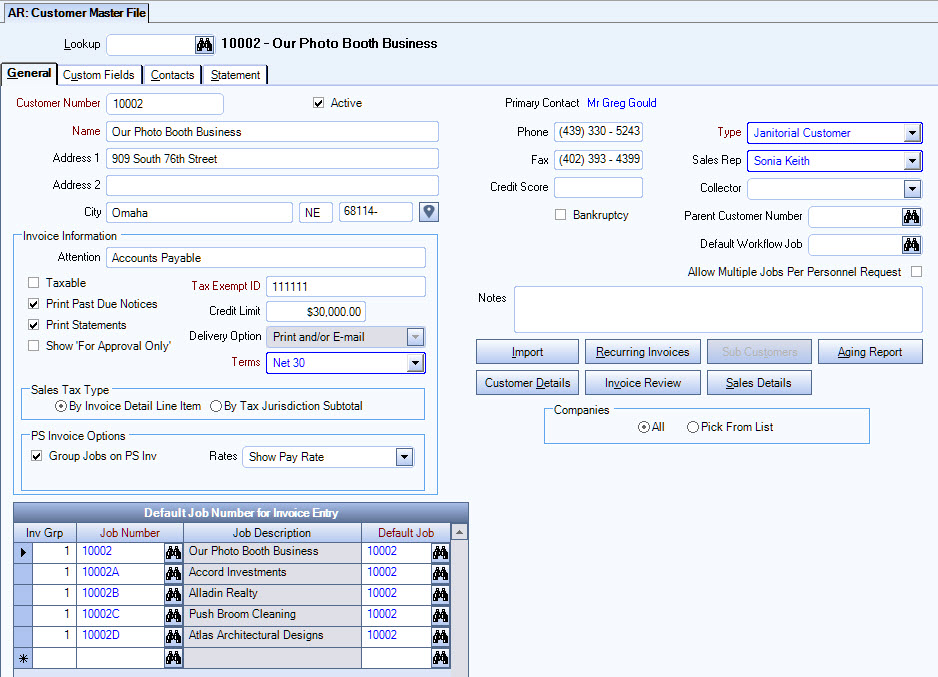
- Click the Rollover icon
 on the toolbar.
on the toolbar. - A new Customer Master File record displays with most of the fields populated from the record you rolled over from.
The following items do NOT get rolled over during this process: Customer Number, Default Job Numbers for Invoice Entry, and Contact Information. - Enter the Customer Number.
- Verify all fields.
- Click Close to save the record.
