Overview
The QL Access screen can be accessed from the following screens:
The QL Use screen enables you to filter for specific records.
You can filter the records based on Invoice Number, Company (if applicable), Posting Date, Vendors, Purchase Order, and Credit Card.
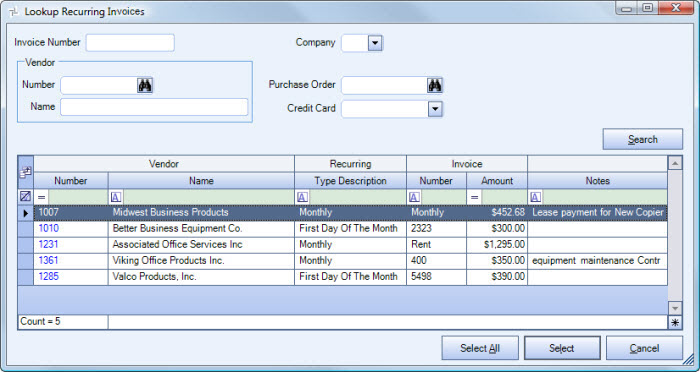
Related Information
Key Functionality
Filter Criteria
You can filter the records based on Invoice Number, Company (if applicable), Posting Date, Vendors, Purchase Order, and Credit Card.
Use the Field Chooser to select the columns you wish to be displayed in the grid.
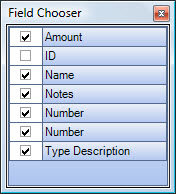
For information on grid functionality see Understanding Grids and Using the Filter Row Feature.
Click the Select All button (or press ALT + A) to select all records to include in the recordset.
Click the Select button or press Alt+ L to view the selected record. This is the default selection.
Click the Cancel button (or press ALT + C) to close the Lookup without selecting records.
