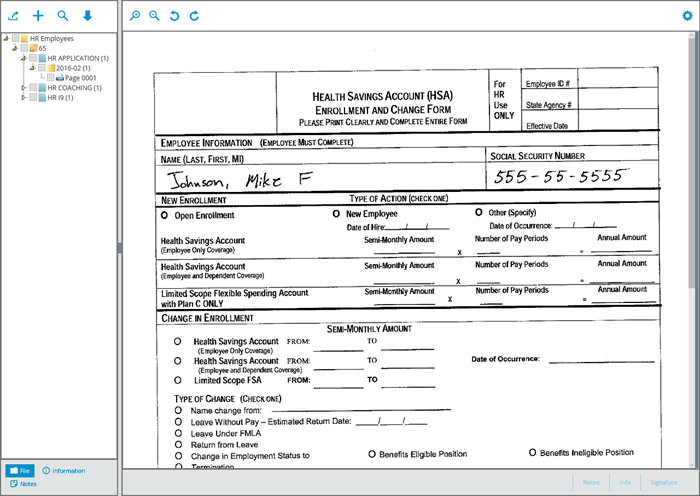You can store several types of electronic documents online with DocLink. DocLink is available from several areas of WinTeam. They include:
- Accounts Payable Invoices
- Accounts Payable Payments
- Accounts Payable Purchase Orders and Drop Shipments
- Accounts Payable Vendors
- Accounts Receivable Cash Posting
- Accounts Receivable Customers
- Accounts Receivable Invoices
- Daily Activity Reports
- Fixed Assets
- General Ledger Journal Entries
- Human Resources Employees
- Incidents
- Inventory Items
- Inventory Received
- Inventory Transfers
- Inventory Usage Resale
- Job Budgets
- Job Timesheets
- Jobs
- Paychecks
- Payroll Timesheets
- Personnel Scheduling Posts
- TeamBid
- Work Scheduling
Opening DocLink
When you open a record in a WinTeam module that has a DocLink project associated with it, the DocLink icon becomes available on the toolbar if you have security permission to use DocLink.
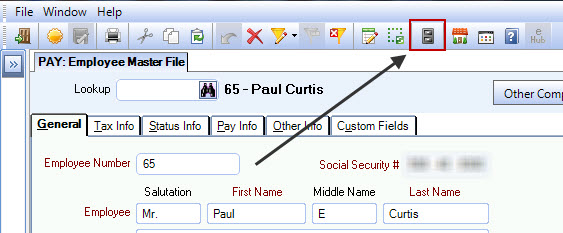
For example, open the Payroll module. Then open the Employee Master File and choose an Employee to make the DocLink tool available in the toolbar. Click it to open the DocLink Viewer.