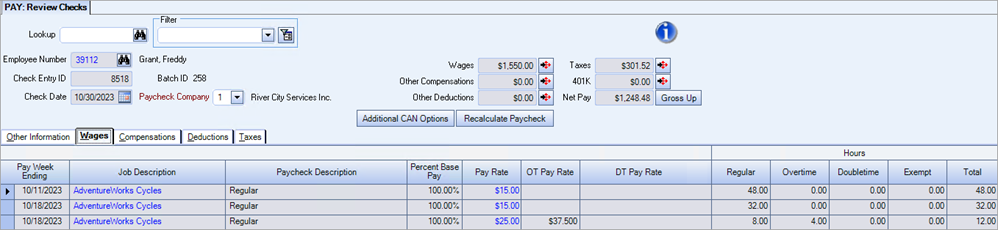There are two custom settings that must be enabled to use overtime averaging and averaging arrangements.
Payroll | AverageOvertime | Yes – Displays the Average Overtime across Multiple Weeks check box and the Number of Weeks to Average field in the Overtime Method Wizard.
Payroll | Alberta32 | Yes – Displays the Arrangement Start Date field in the Overtime Method Wizard.
Overtime Averaging
Overtime averaging is available in Canadian databases to allow overtime to be calculated on a period greater than one pay week. For example, the standard overtime rule calculates overtime on all hours worked over 48 hours in a pay week, but if an overtime method is set up to calculate overtime over two pay weeks, then 96 hours must be worked during the 2-week period before overtime is calculated.
An overtime method that uses averaging can only be used for employees who are paid on either the Bi-Weekly or Bi-Weekly 2 pay frequency since this is the only multiple pay week frequency that starts on the first day of a pay week and ends on the last day of the pay week. An overtime method that uses averaging should not be used for employees on a Semi-Monthly pay frequency.
When using an averaging overtime method, it should be added and removed based on the pay cycle to prevent incorrect calculations.
For example, if an employee is removed from an averaging cycle before the end of the cycle, WinTeam does not account for a shortened cycle. If a shortened cycle cannot be avoided (an employee’s method was changed prematurely or an employee quits before the end of a cycle), any additional overtime that may be owed when considering the employee’s remaining worked/scheduled hours through the end of the cycle must be calculated outside of WinTeam.
To avoid the possibility of overtime not being paid properly, it is recommended that when removing an employee from an averaging arrangement that it be done with a date that is effective after the ending date of the current averaging arrangement cycle.
Averaging Arrangements
Averaging arrangements are used in Canadian databases to allow employers to schedule an employee to work longer hours per day paid at the employee's regular wage rate. Averaging agreements can create longer lookback periods for calculating wages.
A longer lookback period (up to 52 weeks) can be set for the following system-defined overtime methods: 1, 8, 10, 13, and 14. An Arrangement Start Date is required in the Overtime Method Wizard window.
An employer and an employee can agree in writing to average the employee’s hours of work over a specified period of two or more weeks for the purposes of calculating overtime pay. Under such an agreement, an employee would only qualify for overtime pay if the employee worked more than the number of hours allowed for the length of the averaging cycle. Depending on the province or territory, averaging arrangements may span anywhere between 2 and 52 weeks. Lengths over four weeks are not typical because this results in the employee waiting through a long cycle before overtime is paid (because of the threshold hours that are set). Verify the rules for the province or territory are being followed.
Calculating overtime pay when hours of work are being averaged over two weeks
One of the most common averaging arrangements is a two-week arrangement between the employer and employee. In this example, the normal weekly hours that can be worked before overtime is figured is 44 hours per week. 88 hours (44 hours x 2 weeks) is the number of hours that can be worked before overtime would be paid for a two-week averaging arrangement.
The date range of the cycle is determined by the Arrangement Start Date. See PAY: Averaging Arrangement Review for more information.
In this example, the employee is able to work up to 88 hours before overtime is paid.
| Week 1 | Week 2 | Week 3 | Week 4 | Total |
|---|---|---|---|---|
| 56 hours | 43 hours | 25 hours | 56 hours | 180 hours |
The employee worked the following hours in weeks 1 thru 4 (week 1 and 2 are an averaging cycle and weeks 3 and 4 are another averaging cycle). Since overtime is figured per cycle, for the first two-week cycle, the employee receives 11 hours of overtime since they worked a total of 99 hours. For the next two-week cycle, they are not paid any overtime since the total hours worked was under the 88 hours limit (81 hours).
Calculating overtime pay when hours of work are being averaged over four weeks
In this example, the employee is on a four-week averaging arrangement. The overtime rules for the province is to pay overtime on hours worked above 44 hours per week. A four-week averaging arrangement was agreed upon between the employer and employee. The arrangement states that overtime is paid on all hours worked over 176 hours (44 x 4 weeks) within the four-week averaging cycle.
During a four-week cycle, the employee worked the following hours:
| Week 1 | Week 2 | Week 3 | Week 4 | Total |
|---|---|---|---|---|
| 56 hours | 43 hours | 25 hours | 46 hours | 180 hours |
180 hours worked – 176 hours threshold = 4 hours of overtime owed.
The employee is paid 4 hours at the overtime rate of the hours that put them over the 176 hours threshold.
Setting up an Overtime Method Using Averaging and an Arrangement
To set up an overtime method using the averaging feature, do the following:
- Open the Payroll Defaults window and then click the Timekeeping and Overtime Setup tab.
- Click the Overtime Method Wizard button.
- Select New and then click Next.
- Select the method that most closely matches the new method from the System Defined Overtime Method list and then click Next. For example, if the overtime method to create has both weekly and daily rules, select a method with those features and not a method that has those and consecutive day rules.
- The Exempt from Weighted Averaging check box displays on this window when the Use Weighted Avg for Overtime check box is selected on the Timekeeping and Overtime Setup tab of the PAY Defaults window–make sure it is cleared. When it is selected, and multiple pay rates exist in a pay week for an employee, the system calculates a weighted average rate for the week and uses the weighted average pay rate to calculate the extra 50% owed, or in the case of double-time, to calculate the extra 100% owed.
- Select the Average Overtime across Multiple Weeks check box then enter the total number of hours for the time period the employee must work before overtime applies in the Number of Period Hours field, and then enter the number of weeks to average in the Number of Weeks to Average field (up to 52 weeks can be entered in this field).
- Enter the start date for the system to use to calculate the averaging periods in the Arrangement Start Date field, then click Next. See Averaging Arrangement Review for details about this option.
- Enter a unique Description for the new overtime method.
- Enter any Notes that apply to the method.
- Click Finish to add the new overtime method. It can now be used in the Employee Master file for any bi-weekly employee with an averaging agreement. Multiple overtime methods must be set up if there are different hours rules per agreement.
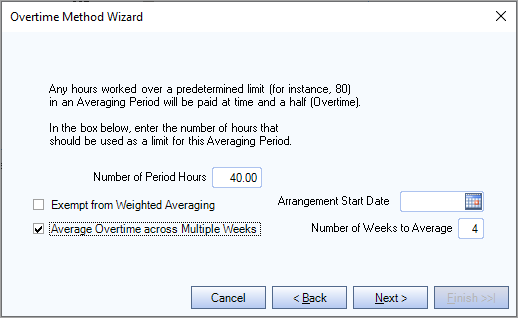
If the normal weekly hours before overtime applies is 48, and the new overtime method is based on a two-week averaging period, enter 96 in the Number of Period Hours field and 2 in the Number of Weeks to Average field.
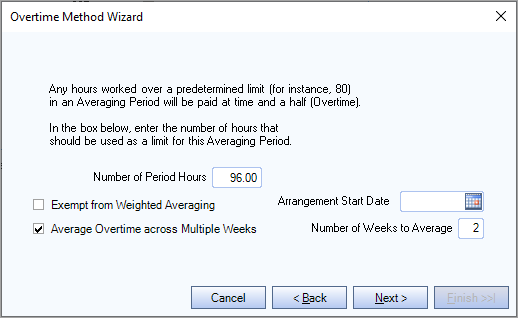
The Arrangement Start Date should be the first day of a pay week. A message box displays when a date is selected that is not the first day of a pay week. Click Yes to proceed with the date entered, or click No to close the message box and enter a different date.
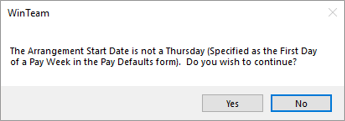
Editing an Overtime Method
Important: After a start date has been set for a multi-week averaging method, and payroll has been run that use this method, the start date should not be changed because the cycle dates that were originally used are not stored. The cycle dates are all dynamically calculated based on the current Arrangement Start Date.
Select the overtime method to edit and then click Next. The following window displays for averaging arrangements that have daily overtime rules. This window is skipped for averaging arrangements that do not have daily overtime rules.
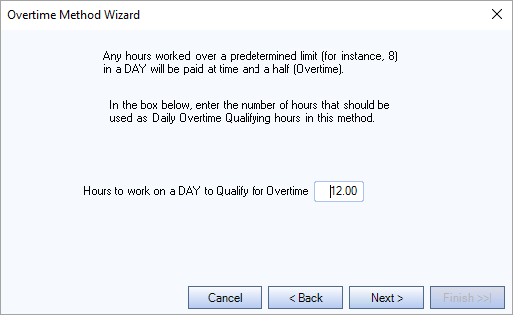
The current setup displays in the next window.
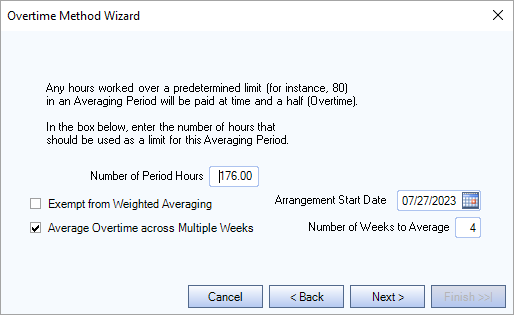
The following message displays when an Arrangement Start Date is entered or changed. Click Yes to accept the changes.
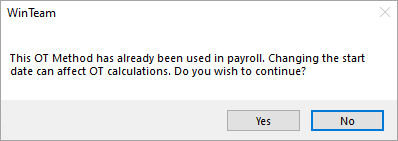
Check Processing Wizard
When processing payroll that includes employees who have an overtime method that has multi-week averaging, the system assigns the overtime to the hours that caused the employee to go over the Number of Period Hours.
Example: The employee has an averaging arrangement cycle from 10/05/23 through 10/18/23. This cycle is set up to pay overtime after 88 hours. Since both weeks were paid on one check, there are 92 hours of regular hours worked, of which 4 hours are calculated as overtime. The overtime pay rate calculated is based on the pay rate of the hours that caused the overtime.