The Insights Dashboard is an out-of-the-box data visualization tool that unlocks more value from the data you already have in WinTeam. See key performance indicators (KPIs) in easy-to-read charts and graphs. Review what matters to janitorial and security contractors from overtime, budgets, revenue and customer information. Stay on track with near real-time updates on financial and operations data. Plus, set thresholds and create alerts to monitor trends. Make better decisions today with preloaded business analytics and reports.
Get Started
To access your Insights Dashboard, go to https://insights.teamsoftware.com You will need to create an account with a unique user name and password to log on.
Refresh of Data
The Insights Dashboard uses WinTeam data, but it does not use the WinTeam database. Data is pulled into the Dashboard's database every twenty four hours, at night, and the refreshed information is available in the morning.
Ongoing Access
After your Insights Dashboard is activated we encourage you to log in to it regularly because it may be inactivated if there are no log in sessions within 60 days.
What information is on this page?
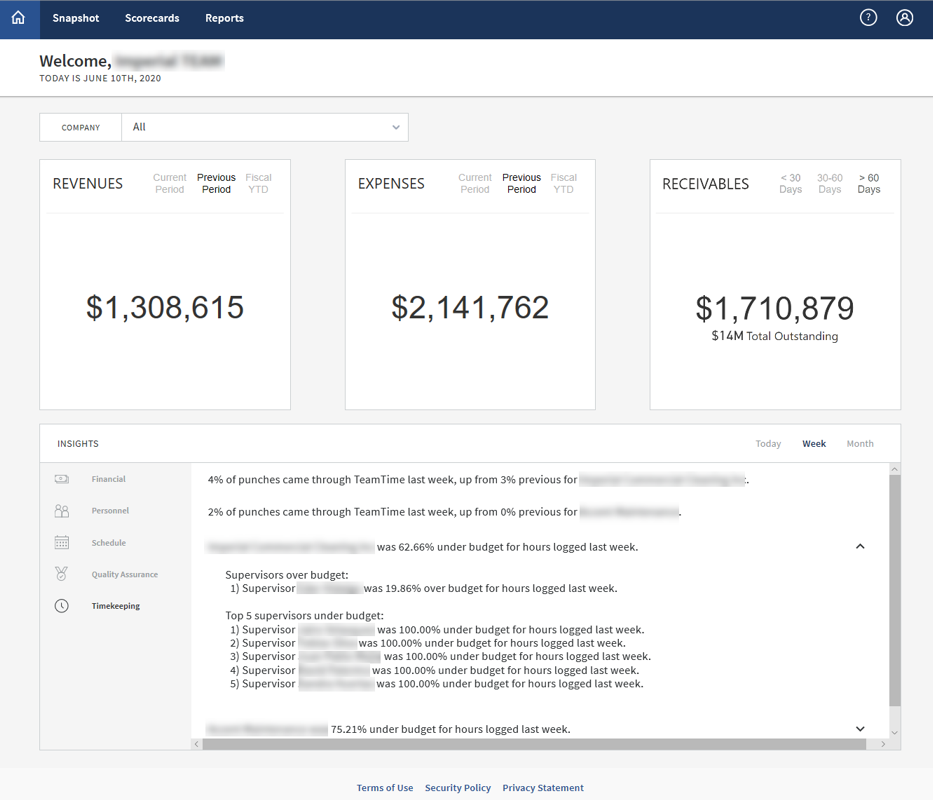
Key Performance Indicators (KPIs)
The Revenues value is the sum of all General Ledger accounts in the income category. This widget has three different views, which are all based on the fiscal dates in WinTeam–Current Period, Previous Period, and Fiscal Year to Date.
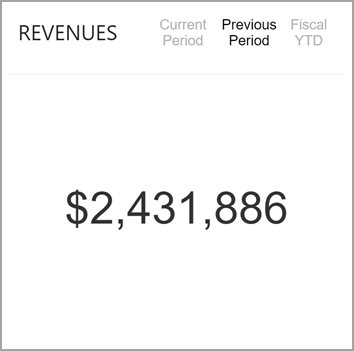
The Expenses value is the sum of all General Ledger accounts in the expense category. This widget has three different views, which are all based on the fiscal dates in WinTeam – Current Period, Previous Period, and Fiscal Year to Date.
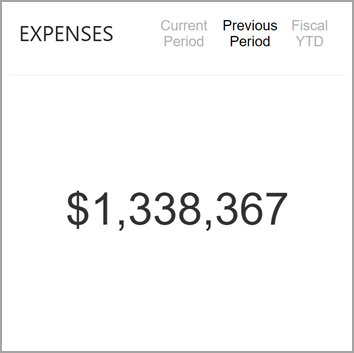
This is the sum of outstanding accounts receivables based on the Invoice Aging Periods defined in the AR: Defaults window in WinTeam and uses the Invoice Date to calculate aging. This widget has three different views:
- The sum of AR that has been outstanding less than period 1, including invoices with posting dates in the future.
- The sum of AR that has been outstanding between period 1 and period 2
- The sum of AR that has been outstanding greater than period 2
Each view also shows the total amount of AR outstanding for context.
Note: Unapplied cash is not included in any totals.

