Schedule
WinTeam and eHub contain an extensive amount of information that is relevant to your business operations. However, it is not always easy to isolate the information you need due to the volume of available information. The goal of the Insights page is to reduce the time and effort you spend locating the information you need, and deliver it directly to you so that you can focus on operations and less on the applications.
The Insights page includes data feeds that are divided by categories that are relevant to core business operations. Data is generated and updated in different cadences within these categories (daily, weekly, period close, etc.)
Note: Insights that provide analysis around the last fiscal period are only generated when the fiscal period is marked as closed in WinTeam in the Fiscal Year Setup window.
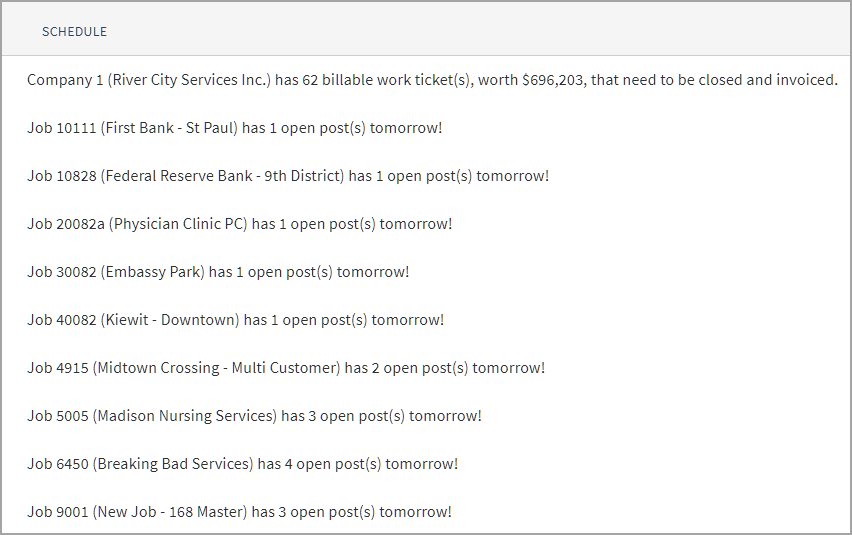
| Category | Schedule |
| Cadence | |
|
Logic |
|
| Example | Job 978 (Remodel with Ron) has 3 open post(s) tomorrow. |
| WinTeam Reference |
|
| Category | Schedule |
| Cadence | Daily |
|
Logic |
|
| Example |
Company 1 (River City Services) has 20 billable work ticket(s), worth $46,200, that need to be closed and invoiced. Company 1 (River City Services Inc.) has 14 billable work ticket(s), budgeted for $640,931, that need to be closed. |
| WinTeam Reference |
The WS: Billable Ticket Review screen will show matching amounts when filtered to Statuses of ‘Open’ and ‘Pending’, Schedule Dates up to today’s date, and ‘Include Tickets Not Invoiced’ is checked. This insight runs daily. Insights are generated for all companies set up on a Winteam database. Work tickets will be included if they are in ‘open’ or ‘pending’ status and the schedule date has already passed. The extension amount on the work tickets will be summed up to provide the overall budget amount. |
