If you have an existing Task that is similar to the one you which to create, you can use the Rollover functionality to create the new Task.
- Open the Task Code you want to copy from.
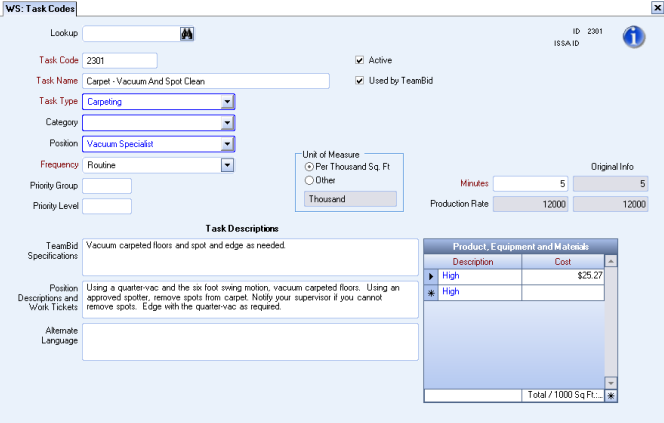
- Click the Rollover button on the toolbar.
- The following message displays:

- The new Task is created with the same details as the one you copied from and " (1)" appends to the Task Name.
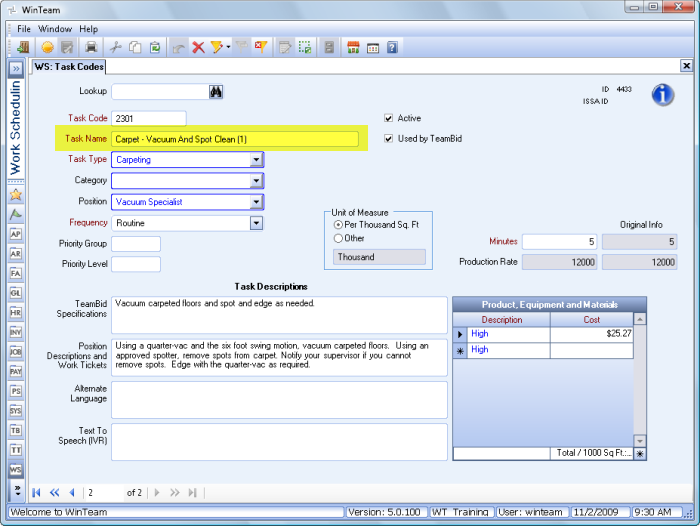
- Notice that the Task Code Number is the same, but the Task ID is different.
- If you do not want duplicate Task Code Numbers, you change it now.
- Change any other necessary details for the Task, then Close to save the record.
