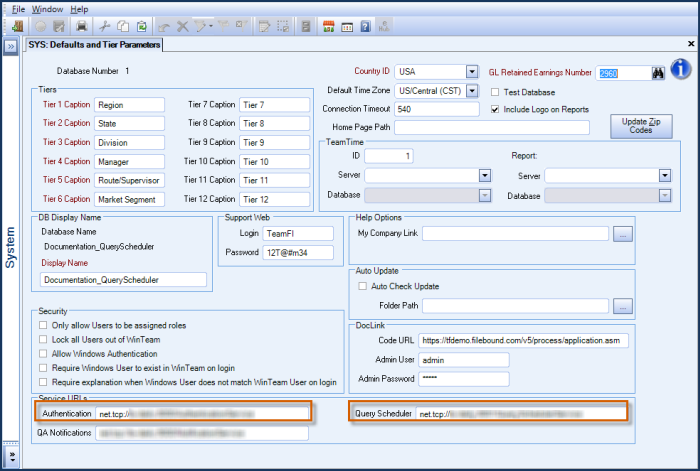The Query Scheduler Engine is a service that runs scheduled queries within your WinTeam database You must have Query Scheduler Engine set up in order for you to use the Query Scheduler features.
To set up the Query Scheduler Engine
The Query Scheduler must have an Authentication endpoint and a Query Scheduler endpoint.
- Verify Team Notification Service System Requirements.
- From the System menu, click Setup, and then click System Defaults.
The Defaults and Tier Parameters screen displays. - Under Service URL's, enter the Authentication endpoint.
- Under Service URL's, enter the Query Scheduler endpoint.