You can manually resend a query results file from the Query Scheduler (History tab). You can also send the query results file to someone other than the original recipient. When you resend query results, the results of the original query are sent--the query is not rerun.
You can resend query results with Read-Only permission for the Query Scheduler Setup. For details, see Query Scheduler Security.
History tab and Resend Query dialog box
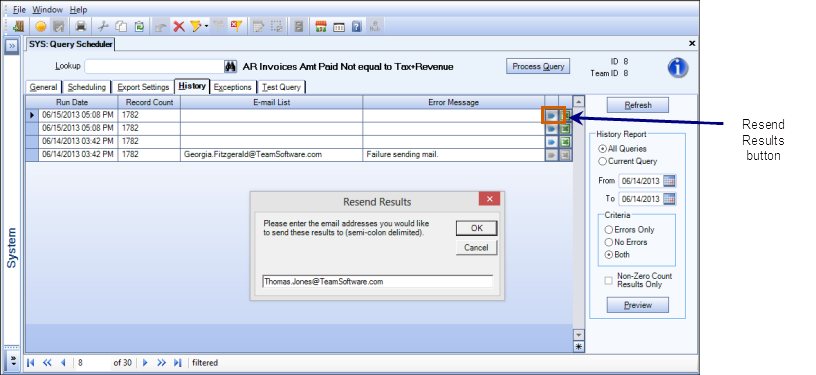
To resend a query results file
- Select the row of the query you want to resend.
- Click the Resend Results button. The Resend Results dialog box displays.
- Type the email address of the recipient to whom you want to send the query results.
- (optional) To send the results to multiple recipients, type additional email addresses, separated by a semi-colon.
