Overview
The Shift Setup screen is used to define the normal start and end times for each standard work shift recognized by your company. Typically, you will set up the standard (normal) work shifts in the Shift Setup screen: Day, Evening, and Night.
In thePS: Post Setup screen, as you add new or edit existing Shifts for each Post, these Shift Codes display in the Shift Code list. In turn, these Shift Codes appear in the Shift Code field on the Schedules screen.
Note: These shift codes are used primarily to speed up the Post Setup process (selecting a shift code will auto fill the start and end times on the Post Setup screen). Because you can change the Start Time and End Time fields in the Post Setup screen, it is not necessary to set up each possible work shift as a separate Shift Code.
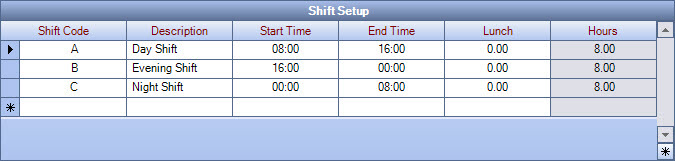
The Shift Setup screen can be accessed from the Personnel Scheduling menu.
Key Functionality
Use the Shift Code field to uniquely identify each Shift Code.
The system lists Shift Codes in alphabetical order on the Schedules screen. Therefore, the Shift Codes that start with a number are listed before any Shift Codes that start with a letter.
Use the Description field to enter a unique name for each Shift Code.
When you add or edit Shifts in the Post Set Up screen, this Description appears in the Shift Code list.
Use the Start Time field to enter the standard (normal) start time for this Shift Code. Enter in military time.
When you add or edit Shifts in the Post Set Up screen, you may modify the Start Times for the selected Shift Code, if necessary.
Use the End Time field to enter the standard (normal) end time for this Shift Code. Enter in military time.
When you add or edit Shifts in the Post Set Up screen, you may modify the End Times for the selected Shift Code, if necessary.
Use the Lunch field to enter the standard (normal) amount of time allowed for a lunch break, if one is available for this Shift Code.
For example
If a shift includes a 45-minute lunch break, you would enter 0.75 in the Lunch field for this shift.
Displays the total number of Hours for each Shift Code based on the Start Time and End Time minus the Lunch Time.
