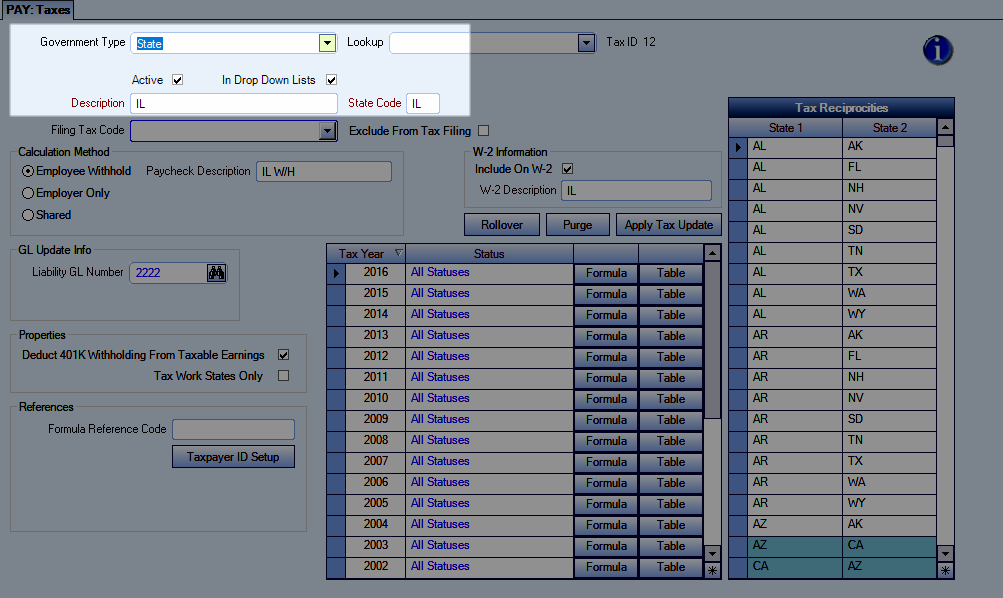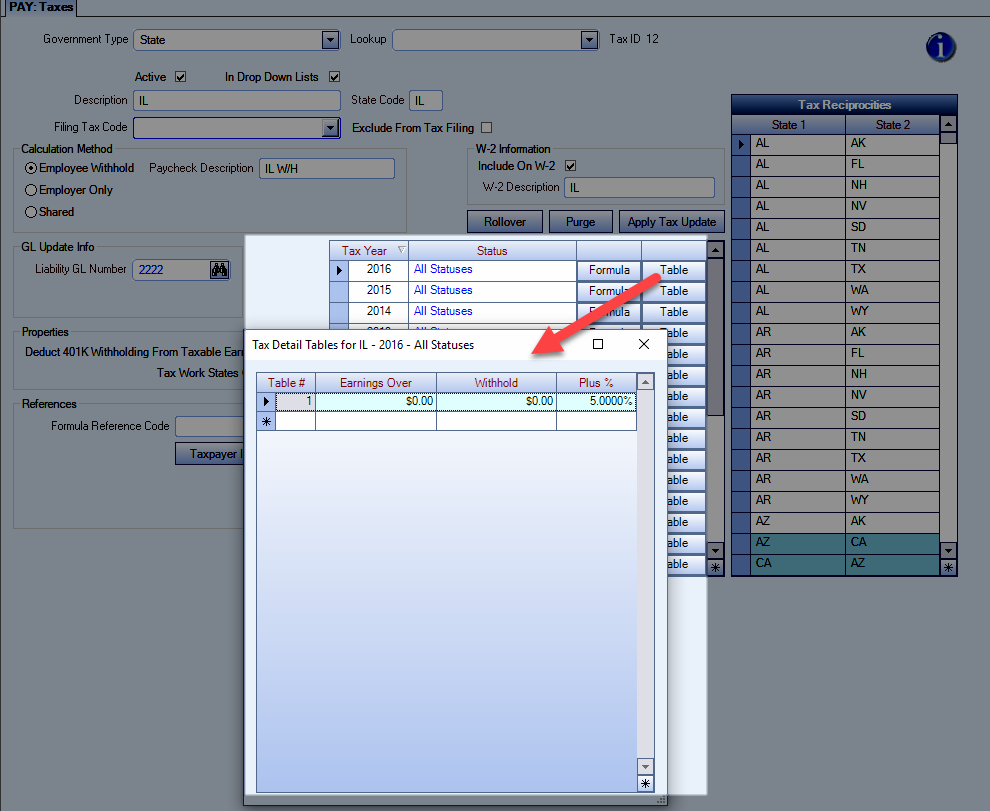Occasionally, tax updates require manual changes to be made to the Taxes Table to comply with taxing authorities.
Illinois
The State of Illinois released a tax update which increases the Income Tax Rate to 5% from 3%. If your company processes payroll within WinTeam and does business in the State of Illinois, you must manually update your Tax Table for the State of Illinois with this rate.
To update taxes, do the following:
- Open the Taxes window from the Payroll menu.
- Open the state tax record by selecting a Government Type of State.
- Click the button for the applicable tax year. The Tax Detail Tables window displays.
- Change the Plus % to the new percentage.
- Click .