What is a FIPS code? FIPS stands for “Federal Information Processing Standards”. These codes were developed by the federal government to assist in the disbursement of child support payments in order to ensure that they are paid to the correct jurisdiction. The FIPS code is used in the creation of AP NACHA payments for child support related items.
Use this procedure to assign a FIPS Code to Employee Deductions in order to include this information with the NACHA transmission when A/P NACHA checks relating to employee deductions are created. All FIPS Code entries in the Employee Master File Deduction screen are validated. Changes are allowed to the FIPS Code information in the Paycheck record, if necessary, prior to the A/P NACHA payment being created. This can only be done when editing a Payroll batch. Included in the NACHA transmission is determining eligibility for Health Insurance. The system determines which method you are using based on the selection made in Payroll Defaults (Misc Info tab) – Child Support Health Insurance Eligibility.
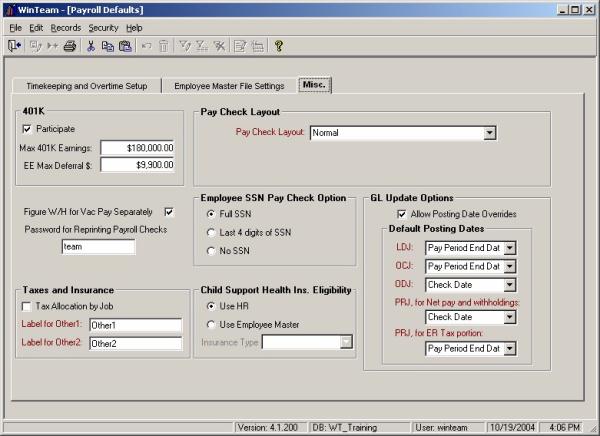
Eligibility for Health Insurance is stored:
Using the HR Benefits area (new check box on the Benefit Set Up screen to identify whether this benefit should be considered as Health Insurance for Child Support Reporting).
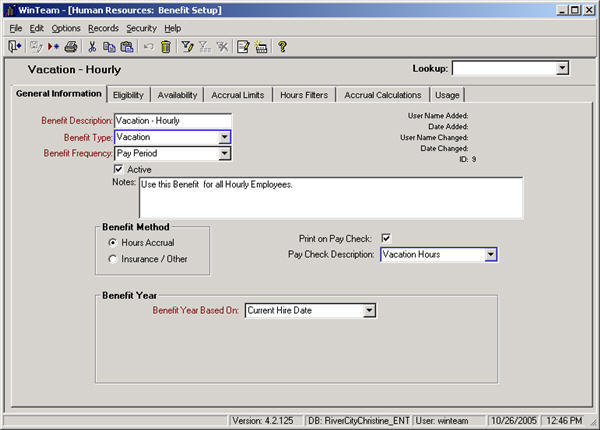
Using the Employee Master File Insurance Type fields (Type 1, 2, 3).
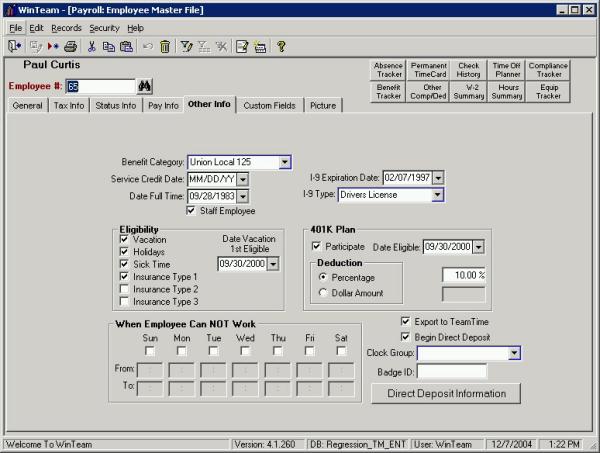
If a FIPS code is entered for an Employee in the Employee Master File, Other Deduction screen, the information flows through the system in the following manner:
- Enter FIPS code for a particular deduction line on the Employee Master File – Other Deduction screen.
- FIPS code flows to the Paycheck record during Paycheck Processing. This information can be edited, if needed, on the Paycheck record.
- If the Deduction code was set up to update to Accounts Payable, use AP Update to Invoice Entry to pay these invoices. This program will pick it up and create an invoice. The FIPS information is not kept in the invoice itself.
- Create the AP Payment record (either using the AP Wizard or AP Payment screen).
- Create the AP NACHA file. If the file was created using the CCD or CTX format, any FIPS code information will be a part of the appropriate invoice records within the NACHA file.
- Transmit the AP NACHA file to the Payee (whatever vendor the child support payment is made out to).
